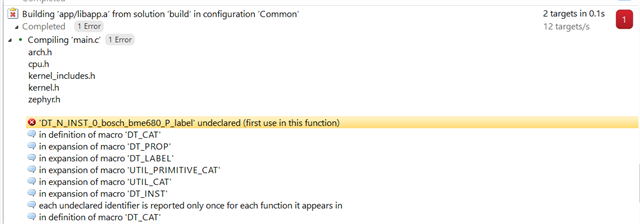Hi,
I am trying to interface a BME680 sensor with my nRF5340 DK. I am trying to get the following sample to run (I left everything default): https://developer.nordicsemi.com/nRF_Connect_SDK/doc/latest/zephyr/samples/sensor/bme680/README.html
When building I get the following error:
'DT_N_INST_0_bosch_bme680_P_label' undeclared (first use in this function)
Is there anything specific I need to configure? I'm not sure what to do, this is quite new to me.
Kind regards,
Stefan