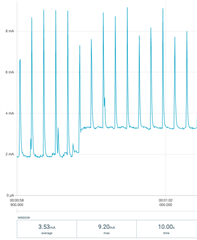Hello,
I am experiencing a power issue after the first ADC sample is triggered. Sampling 2 ADC channels using PPI and TIMER as the triggering mechanism. Here is a capture using PPK2.
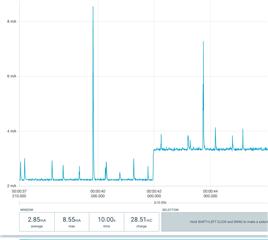
It is alright to have a spike in power but in this case, once the power increases it never decreases.
Is there a way to fix this?
TIA