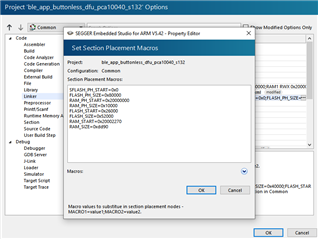Hello everybody,
I´m trying to add a custom service to the ble_app_buttonless_dfu example in sdk 17.0.2.
Therfore i increment the NRF_SDH_BLE_VS_UUID_COUNT but this results in
<warning> nrf_sdh_ble: Insufficient RAM allocated for the SoftDevice. <warning> nrf_sdh_ble: Change the RAM start location from 0x20002260 to 0x20002270. <warning> nrf_sdh_ble: Maximum RAM size for application is 0xDD90. <error> nrf_sdh_ble: sd_ble_enable() returned NRF_ERROR_NO_MEM.
I tried to adjust the RAM by following this guide https://devzone.nordicsemi.com/nordic/short-range-guides/b/getting-started/posts/adjustment-of-ram-and-flash-memory
to the following values.

But this seems to have no effect. I suspect those values are overwritten or not used at all and a different file is responsible for providing this data?
Could someone give me a hint to a possible solution?
Thanks and best regards!