I am new to this community although I have already been exposed to products with Nordic components.
I have been reading a lot and watching recorded webinars the past few days about nRF Connect SDK. I find it very interesting and worth exploring with an nRF52840 USB Dongle or DK.
The installation of the nRF Connect SDK v1.5.99 (as of 11 May 2021) on macOS Big Sur v11.2.2 begin with requiring to install Homebrew. And this is what alarmed me.
Homebrew requires critical system folders like /usr/local/bin to be group writable and owned by the local user (default folder permission is
drwxr-xr-x root wheel). This is dangerous since I share this machine with another user, and I have to trust this machine to do online banking.
I am thinking of safer alternative solutions:
- Is there a way to set the SDK in macOS without Homebrew? Even a manual way of installation.
- Does the SDK works if it is installed in a virtual machine (Windows or Ubuntu Linux) dedicated for development?
Screenshots:
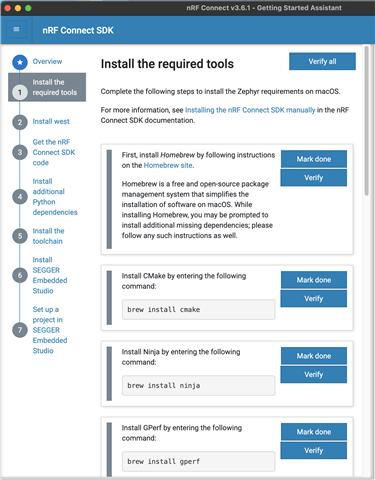
(base) hostname$ /bin/bash -c "$(curl -fsSL https://raw.githubusercontent.com/Homebrew/install/HEAD/install.sh)" ==> Checking for `sudo` access (which may request your password). ==> This script will install: /usr/local/bin/brew /usr/local/share/doc/homebrew /usr/local/share/man/man1/brew.1 /usr/local/share/zsh/site-functions/_brew /usr/local/etc/bash_completion.d/brew /usr/local/Homebrew ==> The following existing directories will be made group writable: /usr/local/bin /usr/local/include /usr/local/lib /usr/local/share /usr/local/lib/pkgconfig /usr/local/share/doc /usr/local/share/man /usr/local/share/man/man1 /usr/local/share/man/man7 ==> The following existing directories will have their owner set to nat: /usr/local/bin /usr/local/include /usr/local/lib /usr/local/share /usr/local/lib/pkgconfig /usr/local/share/doc /usr/local/share/man /usr/local/share/man/man1 /usr/local/share/man/man7 ==> The following existing directories will have their group set to admin: /usr/local/bin /usr/local/include /usr/local/lib /usr/local/share /usr/local/lib/pkgconfig /usr/local/share/doc /usr/local/share/man /usr/local/share/man/man1 /usr/local/share/man/man7 ==> The following new directories will be created: /usr/local/etc /usr/local/sbin /usr/local/var /usr/local/opt /usr/local/share/zsh /usr/local/share/zsh/site-functions /usr/local/var/homebrew /usr/local/var/homebrew/linked /usr/local/Cellar /usr/local/Caskroom /usr/local/Frameworks ==> The Xcode Command Line Tools will be installed. Press RETURN to continue or any other key to abort
Thanks!
Nat


