Hello
I am using a Nrf52832 kit from Murata japan distributor.(https://wireless.murata.com/mbn52832.html)
My purpose is to be able to perform DTM on above mentioned kit. I am using two of above mentioned kit and nrf connect DTM tool.
My Os is windows 10
below are my questions and queries:
1.For programming my kit, Do i just need to program it using precomplied hex file available in nrf52sdk.I have tried programming using DTM sample code from following:
https://www.nordicsemi.com/Software-and-tools/Software/nRF5-SDK
or
https://github.com/NordicSemiconductor/pc-nrfconnect-dtm
I got to know online that it doesnt need softdevice, so i have not programmed that in my kit.
- Do i need to program bootloader in case of DTM test?
2. The DTM performed by apps like nrf connect tool or nrfgo studio or using a certified tester (Anritsu MT8852 tester),
- are all method same?
- can i test all the below properties from any of these methods?
(
- Transmission power and receiver sensitivity
- Frequency offset and drift
- Modulation characteristics
- Packet error rate
- Intermodulation performance
)
3.I saw production test using DTM
- is it also DTM test?
- is it different from the one that is done using nrf connect dtm or other tools?
- Are there different types of DTM?
4. I have been trying to test dtm proceudres explained in following website
I used follwing methods
- Testing with another development kit
- Testing with nRF Connect for Desktop
when using the first method, i only get to know the number of received packets:
- can you please guide me to perform the complete test using the same method?
when using the later method(nrf connect tool), i see following problems
when i select my device, i get the following log(image)
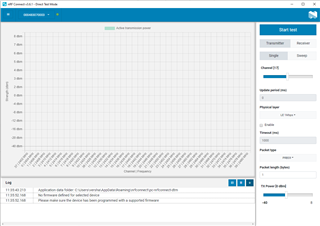
I proceed to perform my dtm, starting the receiver mode and as i start my dtm test,(Start Test button) , My screen goes blank and white.
i refresh the nrf connect but then the connection is lost.
- How can i solve this issue of my nrf connect going blank?
If there is any other method or tool that i should use to perform DTM on my kit, please guide me. My end goal is to be able to perform complete DTM test on my kit.
Thanks,

