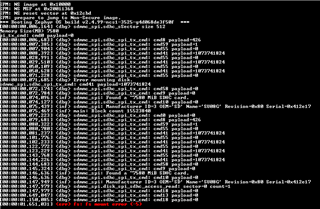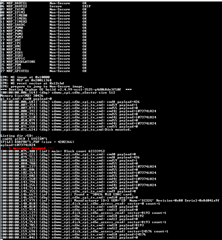There is a demo zephyr/samples/subsys/fa/fat_fs.
This purports to mount an SD card.
Is this for the unpopulated SD socket on the nRF9160 board?
The ticket https://devzone.nordicsemi.com/f/nordic-q-a/58558/reading-sd-card-on-nrf9160dk
talks about using an Adafruit SD breakout board over SPI.
These issues seem to be with earlier versions of the SDK.
It says..
Hi,
I am using adafruit micro-sd breakout board and kingston micro sd card 8GB which is formatted to FAT32 Filesystem.
Connections are as follow:
SCK (Pin 11) -> CLK
MOSI (Pin 12) -> DI
MISO (Pin 13) -> DO
CS (Pin 10) -> CS
It also includes an image and it appears to match these connections.
However, the overlay file listed later in the same ticket has different pins.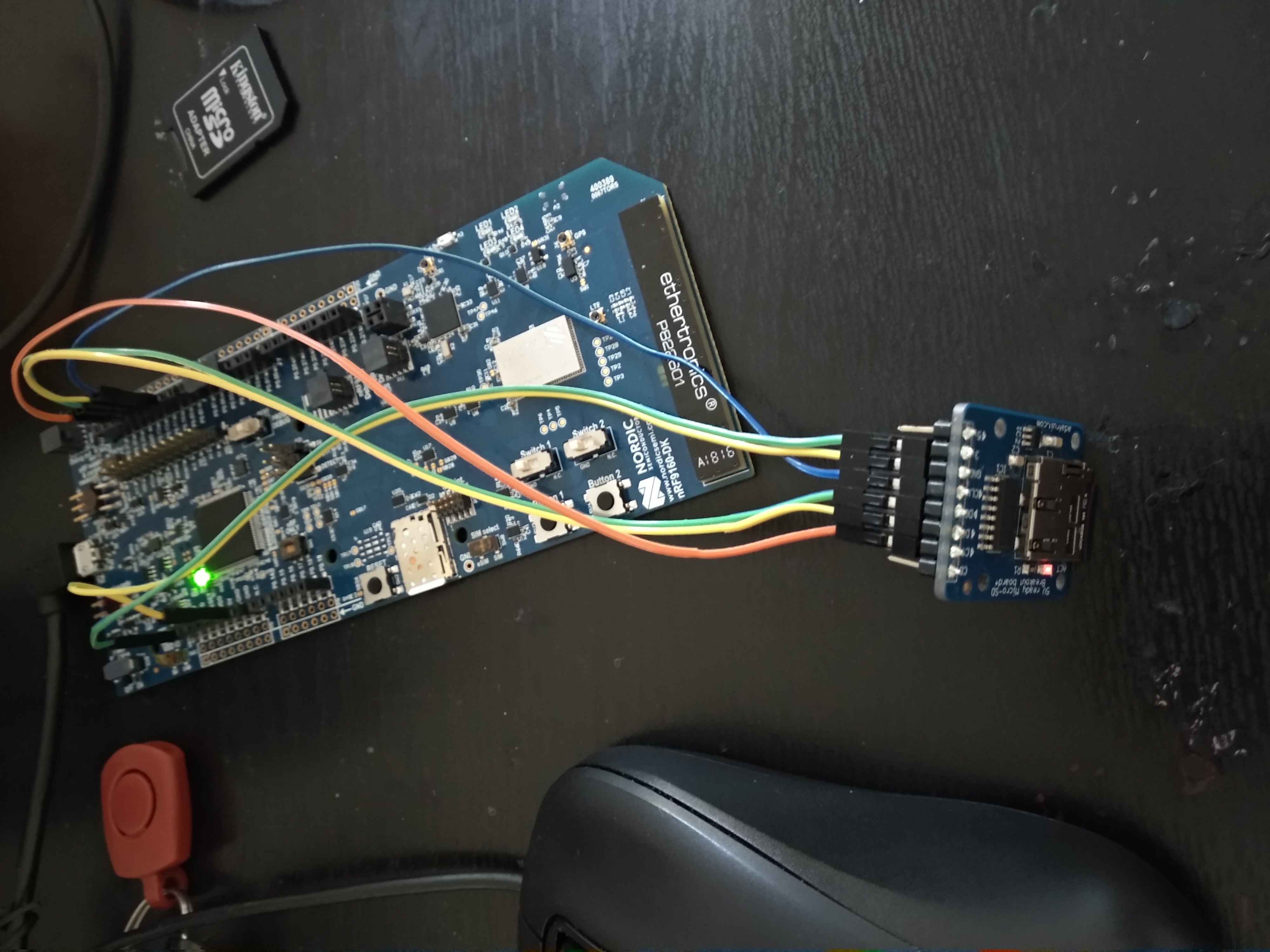
There are two versions of the overlay file...
Hello,
Attached is a working project using SPI3. The output is shown in the image.
&spi3 {
compatible = "nordic,nrf-spim";
status = "okay";
sck-pin = <10>;
mosi-pin = <11>;
miso-pin = <12>;
cs-gpios = <&gpio0 13 0>;
sdhc0: sdhc@0 {
compatible = "zephyr,mmc-spi-slot";
reg = <0>;
status = "okay";
label = "SDHC0";
spi-max-frequency = <24000000>;
};
};
But earlier in the same file it has:
/*
* Copyright (c) 2019 Tavish Naruka <[email protected]>
*
* SPDX-License-Identifier: Apache-2.0
*/
&spi3 {
status = "okay";
cs-gpios = <&gpio0 16 0>;
sdhc0: sdhc@0 {
compatible = "zephyr,mmc-spi-slot";
reg = <0>;
status = "okay";
label = "SDHC0";
spi-max-frequency = <24000000>;
};
};
&spi3 {
status = "okay";
sck-pin = <19>;
mosi-pin = <18>;
miso-pin = <17>;
};
At the end there is a link to another ticket https://devzone.nordicsemi.com/f/nordic-q-a/59430/nrf9160-sd-card-access-via-spi/242347#242347
that says "The solution to this problem is to set the "Size of RAM buffers for SPIM peripherals" to some number. If the size is set to 0, the SPI transceive function will always return error."
However, my SDK (v1.5) has this set properly.
Has anyone at Nordic got this working?