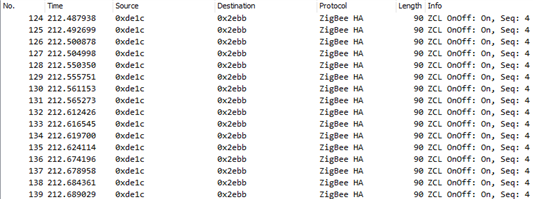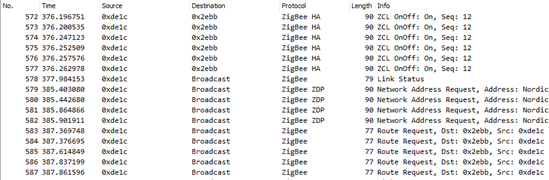Hi everyone,
I am making a zigbee mesh with just coordinator and routers only. I intended to have the mesh to cover a very large areas with nodes that can be moved (not frequently). I am using SDK4.1.0, for coordiantor , i uploaded the CLI example inside and for the router i used the exact same example of lilght bulb with the only change is that i exclude every parts relating to notification led or button.
Tell my if i am wrong but from what i learn, when the nodes send a message to another node, without having the address in the routing table it will initalise the route discovery by (1) sending route request or (2) after some time out when it did not received a MAC ACK from the node it try to send to. My expectation is that i will work like a charm since it is almost the same as the example but it did not. It has a really annoying that even with the router is very far from the coordinator, even with very low LQI and miss a lot of MAC ACKs, it still persistently try to send to the coordinator and not every try to broadcast route requeset. And for the first condition to start a route discovery, when the router send route requests, the coordinator can definitely hear it (i have a sniffer just right by coorfinator side).
So my question is that i want to start the route discovery manually to have better control over the mesh. is there any way i can do that. If not, is there any solution for the route discovery.
Thank you in advances,
Best regards,
Tu