Hello,
I started working with microcontrollers recently, I'm having issues with getting started with software development on an MS46SF11 module from Minew based on the nRF52805 SoC.
My current setup consists of
SES IDE (downloaded through nRF Connect) on Windows 10
Minew MS46SF11 modules
nRF52 DK for programming and debugging (through the P20 connector, connected accordingly to the following schematics)
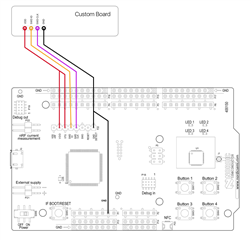
I need two nRF52 modules to communicate with each other using simple text strings that are fetched and returned from/to another microcontroller through serial communication, we have been advised to reprogram the module to use the ESB protocol.
Being new to this I decided to try implementing serial communication as a first attempt.
So I opened the UART example project (pca10040) from the nRF5 SDK with SES, changed the RX and TX pins in the UART configuration function following Minew's pinout for the module, changed the target to nRF52805 in the project's options, and tried to flash it on the Minew module, but it looks like I can only make it work on the DK.
Also debugging seems possible only if I'm using the DK alone.
If I'm using the Minew module attached to the P20 connector and I try placing a breakpoint inside the main() function the code never stops. It works instead (as expected) on the DK.
It looks like though, that the Minew module has been flashed with something since I can't see it anymore with my phone.
I was wondering if example projects that can work on modules like Minew's instead of DKs are available or if I missed documentation on how to convert the example projects that are inside the SDK in order to make them work on external modules.

