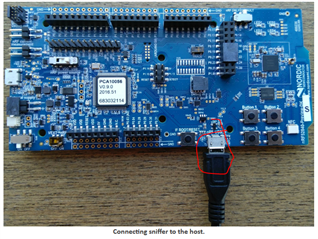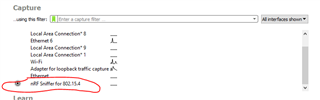Hello,
I have followed these instructions, but the nRF sniffer option does not show up as an option in the Wireshark GUI, https://infocenter.nordicsemi.com/index.jsp?topic=%2Fsdk_tz_v4.0.0%2Fnrf802154_sniffer.html
I am using a Windows machine. I have tried to start up wireshark via desktop icon and command line. In both cases, I don't see any errors, but there is no nRF interface option.
I was able to successfully flash the firmware to my nRF52840 DK (PCA10056), but nothing comes in that GUI. I have made sure that I am connected to the correct USB port, and that all the switches are in the correct position, but regardless of what I do, nothing shows up. I have copied both .py and .bat files to the extcap folder.
Anything else I can try on the wireshark side to figure out the problem? Also, is there a way I can connect to the Nordic DK by RTT or serial to view logs and see if the FW is uploaded correctly?
Thanks!