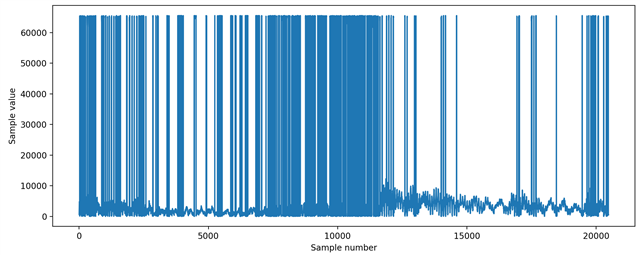Hello,
I am currently interfacing my nRF52840 DK with i2S based MP34DT05 sensor. I am using nrfx i2s driver's for interfacing with sensor. I am using master clk of 2MHz, LCLK 16KHZ.
My sensor output PDM data. In my project I am recording audio samples on left channel, so I am currently getting 2*16bit of left data per 32bits as shown in nrf docs. I have got 16bit recorded samples in buffer, but to how to convert this pdm data in pcm format.
Normally we need to divide the PDM data with a decimation factor, but in I2S we already are dividing the bit sampling rate with ratio value. So is the output from the I2S itself is decimated PCM ?
Or can anyone give a example of how to convert the PDM to PCM data. Any sort of help is dually appreciated.