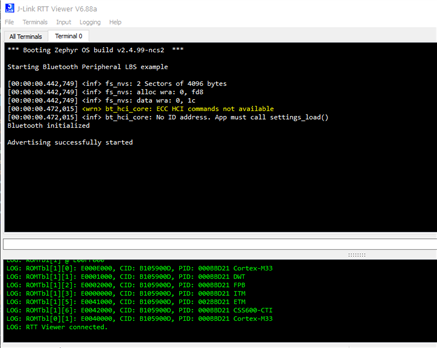So far, since UART has been working well, now, we are switching from UART to RTT to remove UART port connection from our PCB design.
However, the output to RTT is working well but nRF53 couldn't receive any characters over RTT.
Is there any way to enable RTT input to receive characters through RTT
The prj.conf setup:
# Enable RTT to replace UART CONFIG_STDOUT_CONSOLE=y CONFIG_UART_CONSOLE=n CONFIG_USE_SEGGER_RTT=y CONFIG_SHELL_BACKEND_RTT=y
The output from the device (nRF53400) was properly print out in RTT View as shown below.
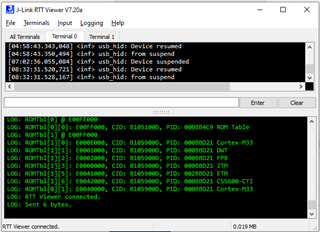
The environment :
- Development board PCA10095 – nRF5340
- Segger J-Link – JTAG debugger.
- Host RTT software - J-Link RTT Viewer V7.20a
- OS - Linux Ubuntu-18
- Zephyr V2.5.0
The references I referred :
| Links |
| devzone.nordicsemi.com/.../how-to-setup-zephyr-for-rtt-logging-with-nrf9160 |
| devzone.nordicsemi.com/.../can-i-use-rtt-instead-of-uart-for-a-console-on-nrf5340 |
Thanks,
Jae