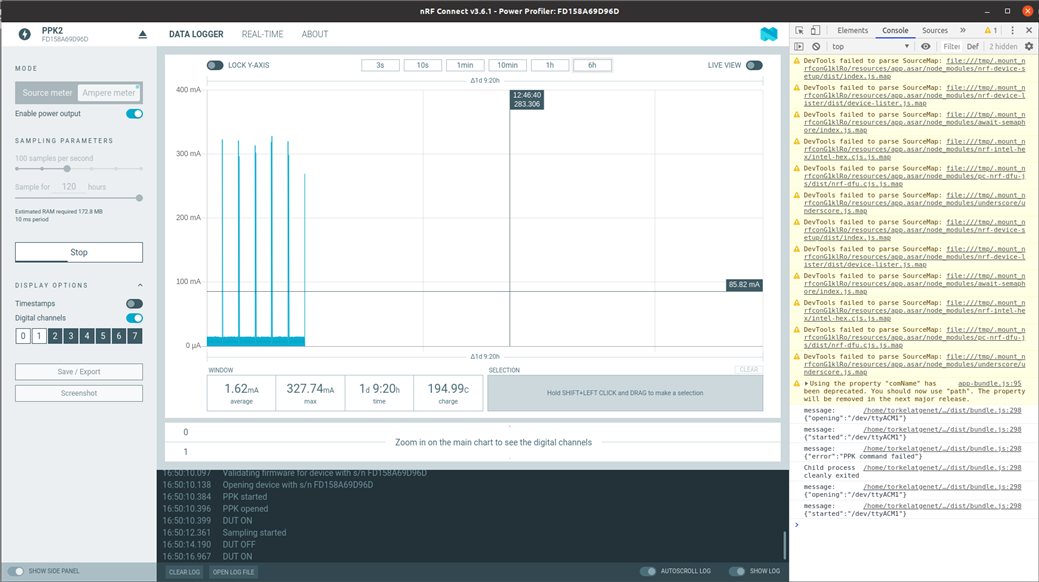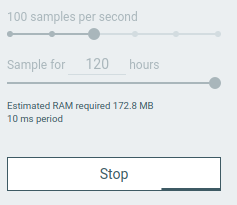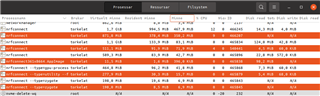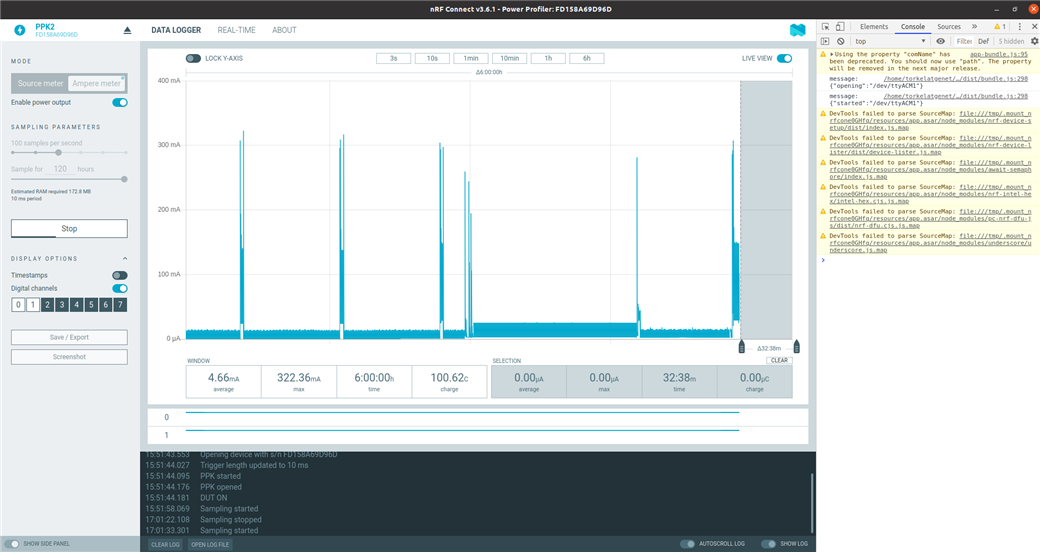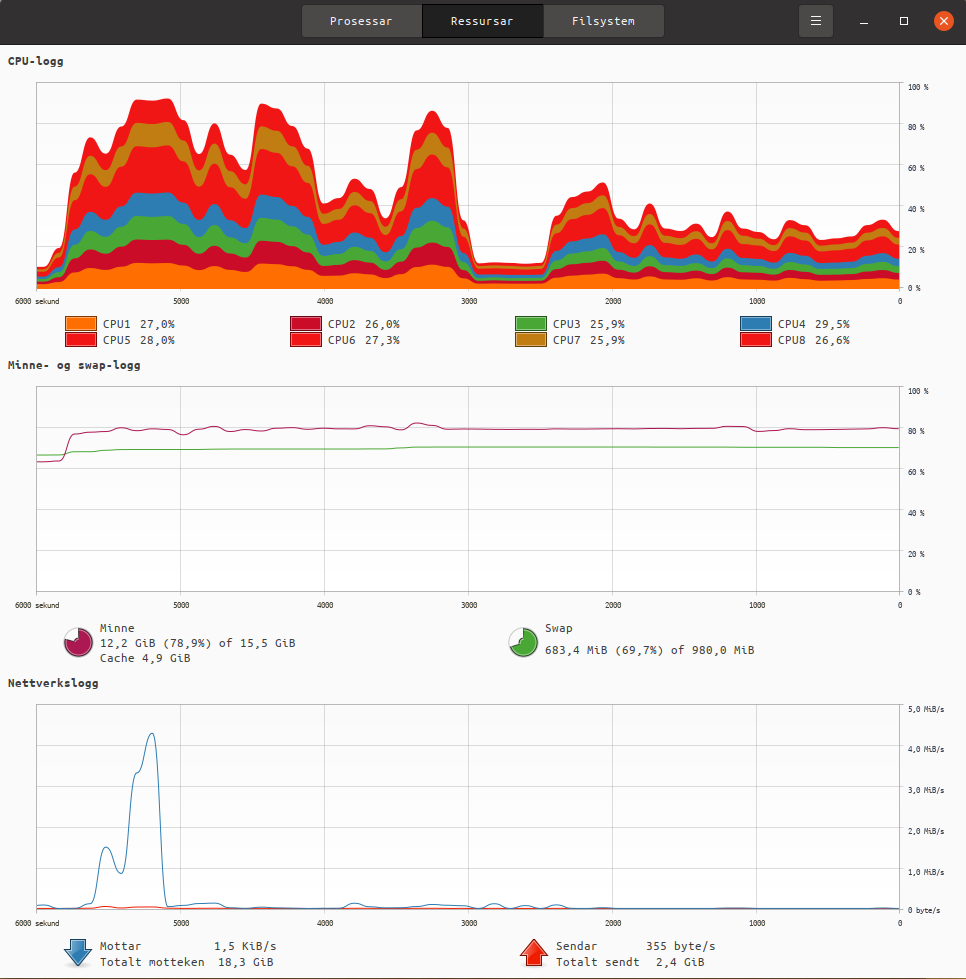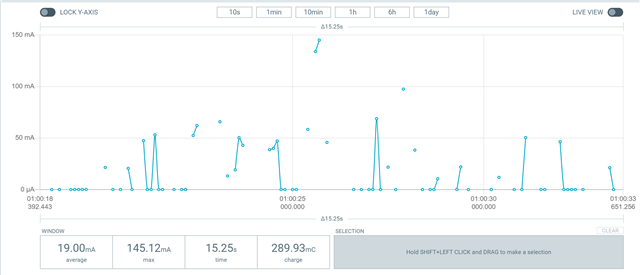Hi Nordic,
I've tried to do some long duration measurements first 5 days, but also just 24 hours. Both times the Power Profiler desktop app was still running when i came back before the end of the session, and the DATA LOGGER view was scrolling past, but there were no measurements, no blue line. Stopping the session and scrolling back showed that it had only logged for about 16hours. When the software is in this state, starting a new session still does not measure anything, only the graph area scrolls by. Changing sampling rate or duration changes nothing, except setting the sampling rate to 100,000 where it works. My guess would be that there is a problem with the down-sampling of the signal. Are you aware of this bug? Is there a fix? Am I doing something wrong?
The ppk2 is connected directly to my laptop.
Running with downsampling:
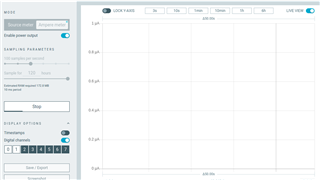
Running with 100khz sampling:
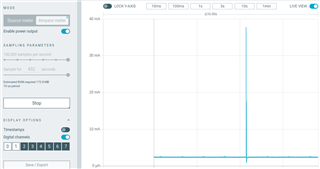
# nRFConnect System Report - 2021-05-25T07-39-38.349Z
- System: Dell Inc. Latitude 5400
- BIOS: Dell Inc. 1.10.1
- CPU: 1 x Intel® Core™ i7-8665U 1.90 GHz 8 cores (4 physical)
- Memory: 2.3 GB free of 15.5 GB total
- Filesystem: /dev/mapper/ubuntu--vg-root (ext4) 466.3 GB 44.9% used
- OS: Ubuntu (20.04.2 LTS) linux x64
- Versions
- kernel: 5.4.0-73-generic
- git: 2.25.1
- node: 12.13.0
- python: 2.7.18
- python3: 3.8.5
- Connected devices:
- /dev/ttyACM1: FD158A69D96D
- /dev/ttyUSB0: DM1MWYTB
- /dev/ttyUSB1: FT9JAR75
- /dev/ttyACM0: 000683454330 PCA10056
Also, I have a few questions/suggestions about the ppk2:
1. Would it be possible to let the user chose the size of the downsampled buffer or is there a performance limitation?
2. Does the hardware have a way to measure the input voltage to the ppk2 in ampere-meter mode? If so will it be added to the desktop software or do I need to look into scripting? This would be very useful for battery-powered use-cases where the battery's dynamic characteristics are significant.
Thank you for your help!
Mvh
Torkel