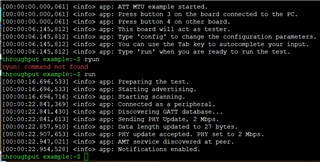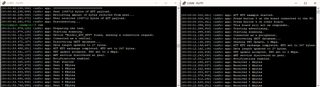Hi,
I am running the example ble_app_att_mtu_throughput with the nRF5 SDK on two nRF52840-DK dev kits. I have flashed both dev kits with S140 soft devices prior to flashing the program. I am using the armgcc toolchain.
The problem I am seeing is that the test gets stuck after the printout "Notifications enabled". On the dev kit side (both the tester and responder) we are stuck with LED2 (this is
Thank you!