The m_client_count is like instantly increased when I power up another (or the first) peripheral.
But with increasing connection interval the time till the central finally enables notifications on the peripheral is dramatically increased - why is that?
peripheral - main.c - Connected and bonded with nRFMaster Panel and notifications enabled in no time -> Problem is the central?
RTT Output:
It seems like the time is indeed lost/needed for securing the link. As the first few lines come in pretty fast. Looking at the clock I would say
Scan gestartet // of course instant as always
GAP_EVT_ADV_REPORT // from here
EVT_DEVICE_CONTEXT_LOADED
EVT_CONNECTION
GAP_EVT_ADV_REPORT
EVT_DEVICE_CONTEXT_LOADED
EVT_CONNECTION
GAP_EVT_ADV_REPORT
EVT_DEVICE_CONTEXT_LOADED
EVT_CONNECTION
GAP_EVT_ADV_REPORT
EVT_DEVICE_CONTEXT_LOADED
EVT_CONNECTION // till here only a few seconds (3~4)
EVT_LINK_SECURED //but to reach this takes the biggest part
DM_EVT_LINK_SECURED
0;0;97962;22826;0;0;0;0
0;0;97965;22820;0;0;0;0
0;0;97964;22826;0;0;0;0
0;0;97963;22840;0;0;0;0
EVT_LINK_SECURED
DM_EVT_LINK_SECURED
0;0;97966;22843;0;0;0;0
0;0;97958;22850;0;0;0;0
0;0;97950;22843;0;0;0;0
0;0;97950;22850;98044;22856;0;0
0;0;97951;22856;98040;22846;0;0
0;0;97953;22863;98044;22860;0;0
EVT_LINK_SECURED
DM_EVT_LINK_SECURED
0;0;97952;22856;98046;22853;0;0
0;0;97945;22856;98042;22860;0;0
0;0;97946;22856;98041;22863;0;0
0;0;97945;22863;98028;22860;97952;22713
0;0;97946;22863;98033;22870;97951;22706
0;0;97952;22866;98032;22870;97954;22706
EVT_LINK_SECURED
DM_EVT_LINK_SECURED
0;0;97944;22860;98031;22876;97956;22716
0;0;97949;22866;98025;22870;97955;22713
0;0;97947;22870;98024;22883;97955;22716
98015;22686;97941;22870;98023;22876;97944;22726
98017;22696;97945;22873;98021;22886;97940;22726
Above with 4seconds conn_int => >2,5minutes till 4th peripheral send first measurement.
With 50ms it is quite fast. (Same time for the evt_conn but like no time for link_secured for all 4 peripherals vs. ~40seconds each with 4second interval.)
30seconds till last peripheral is link_secured with 500ms interval.
So what is the easiest way to change connection intervall after all inks are secured?
//Edit:
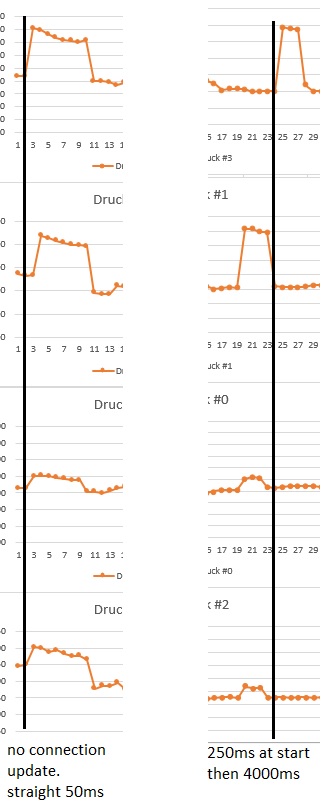
The measurements on the left come in fine.. the 1*interval delay (2nd from top) can happen..
But on the right the 4times connection interval doesn't make sense to me. at least I can't explain it..
4s timer on peripherals does: Measurement + sd_ble_gatts_hvx();
4s timer on central ouputs the values received by
case BLE_GATTC_EVT_HVX:
for (int i=0; i<8; i++) {
empf_buffer[i] = p_ble_evt->evt.gattc_evt.params.hvx.data[i];
}
modul_nr = empf_buffer[7];
zaehler[modul_nr] = 0;
druck[modul_nr] = empf_buffer[0]<<16 | empf_buffer[1]<<8 | empf_buffer[2];
temperatur[modul_nr] = empf_buffer[3]<<16 | empf_buffer[4]<<8 | empf_buffer[5];
spannung[modul_nr] = empf_buffer[6];
so no buffering of data.. or does sd_ble_gatts_hvx(); a sort of buffering?


