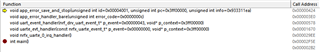I have been developing some nrf52832 code (SDK 17.0.2) using the Segger RTT debug window for logging. I added the code from the UART example but the printf goes to the debug window not the UART.
In my sdk_config file I have the following:
// NRF_LOG_BACKEND_SERIAL_USES_UART - If enabled data is printed over UART
//==========================================================
#ifndef NRF_LOG_BACKEND_SERIAL_USES_UART
#define NRF_LOG_BACKEND_SERIAL_USES_UART 1
#endif
// NRF_LOG_BACKEND_SERIAL_USES_RTT - If enabled data is printed using RTT
//==========================================================
#ifndef NRF_LOG_BACKEND_SERIAL_USES_RTT
#define NRF_LOG_BACKEND_SERIAL_USES_RTT 0
#endif
//==========================================================
// <e> NRF_LOG_BACKEND_RTT_ENABLED - nrf_log_backend_rtt - Log RTT backend
//==========================================================
#ifndef NRF_LOG_BACKEND_RTT_ENABLED
#define NRF_LOG_BACKEND_RTT_ENABLED 0
#endif
// <e> NRF_LOG_BACKEND_UART_ENABLED - nrf_log_backend_uart - Log UART backend
//==========================================================
#ifndef NRF_LOG_BACKEND_UART_ENABLED
#define NRF_LOG_BACKEND_UART_ENABLED 1
#endif
// <o> NRF_LOG_BACKEND_UART_TX_PIN - UART TX pin
#ifndef NRF_LOG_BACKEND_UART_TX_PIN
#define NRF_LOG_BACKEND_UART_TX_PIN 6
#endif
What else needs to be done to get the UART example to output on the UART and not on RTT?
Thanks for your help,
Tim