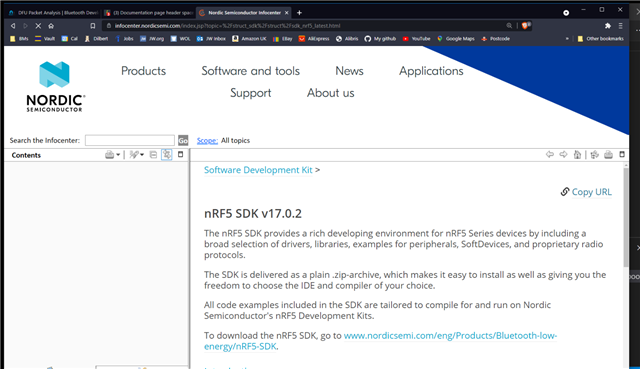Again no where I can find to put this. Also under documentation as a tag you need another option to select, e.g. SDK
Anyhow, When I try and search the documentation the top 1/3rd of the page is taken up with headings that are not important whilst I am trying to read. Though I appreciate you have a corporate image, it is very tiring to only see the documentation in the lower part of the screen and to keep scrolling to get below the fold.
What would be ideal for me is an option to minimise the header space to maximise the viewing documentation area (upwards and not just to the side. edit.).
Thanks.