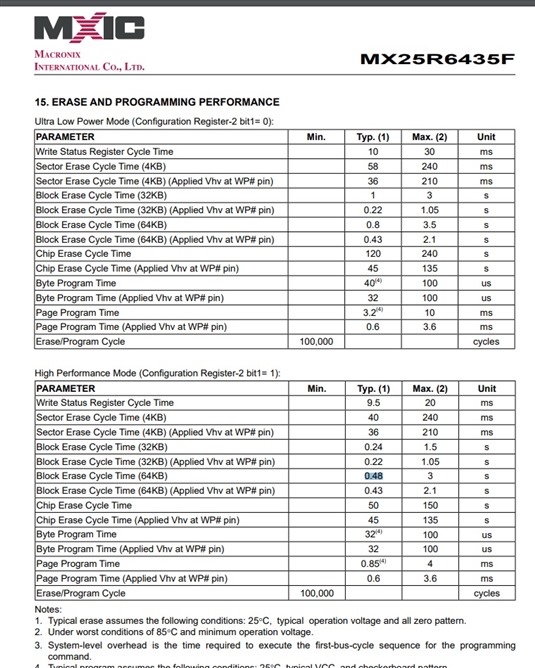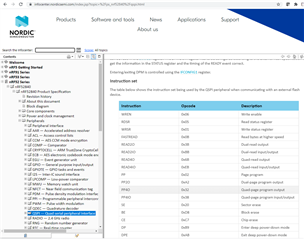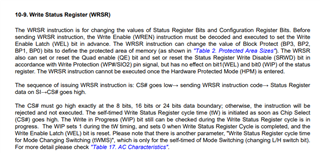The nRF52840 DK has a 64 mbit external flash on board. The MX25R6435F.
It's performance is too low, in terms of erase speeds - It takes several minutes to erase the entire flash.
We would like to speed that up.
We understand that this is the register to manipulate, for setting the external-flash in "high performance mode", doubling the erase speed.