Hi
I have a question, the Nordic SDK have a DFU, I want to know what is the default value of TX power in Bootloader? Can we change the TX power? if yes. How to change it?
Thanks!
Looking forward to your reply
Hi
I have a question, the Nordic SDK have a DFU, I want to know what is the default value of TX power in Bootloader? Can we change the TX power? if yes. How to change it?
Thanks!
Looking forward to your reply
Hi Frankraul,
The bootloader does not have the configuration for BLE TX power.
It is the softdevice that decides the default value of TX power. The default TX power with the softdevice is the same with the default TX power in the radio TXPOWER register which is 0x00 (0dbm).
You can use sd_ble_gap_tx_power_set() to change TX power level. For an implementation example of the TX Power Service, you can refer to the ble_app_proximity example in the SDK.
Best regards,
Charlie
Hi,Charlie
Ok,Thanks for your reply.but there is one question. the nRF5_SDK_17.0.2_d674dde\examples\dfu\secure_bootloader\pca10056_s140_ble\ses project, The flash space almost been used up. I can not add new code in the project.please see below picture.Thanks!


Hi Frankraul,
Please read the Bootloader and DFU modules to have an overview of these concepts. For your questions:
1. When you use the bootloader, the memory is divided into different zones with different usage. You can find here the memory map assignment of nRF52 with softdevice enabled. You can say the flash is full or it is prearranged :-)
2. I suspect that you want to add your own application code to the example. This is not correct. You should build and sign your application separately and using DFU to program it. This is the reason why you use bootloader and DFU, isn't it?
Best regards,
Charlie
Hi,Charlie
Understand,Thanks for your reply, but we need add some hardware initialization in bootloader project, Flash is full,we can not add.
Hi Frankraul,
You can expand the bootloader size by modifiying the flash map configuration. For example, the current bootloader starting address of nRF52840 (S140 v7.0.x) BOOTLOADER_START_ADDR is 0xFE000 as shown on the memory map, you can shift it down to 0xFD000 to get extra 4KB space. The following code in nrf_bootloader_info.h shows CODE_START decides BOOTLOADER_START_ADDR.
#define BOOTLOADER_START_ADDR (CODE_START)
CODE_START is defined in "app_util.h" as
#define CODE_START ((uint32_t)&_vectors)
This is decicded by paramenter in SES IDE. Choose Options->Common->Linker->Section Placement Macros, and modify FLASH_START from 0xf1000 to 0xf0000. This will finally shift BOOTLOADER_START_ADDR to 0xFD000.
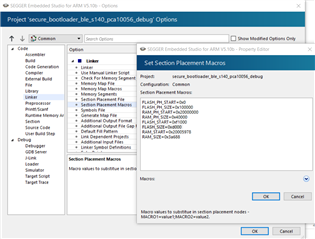
Best regards,
Charlie
Hi Frankraul,
You can expand the bootloader size by modifiying the flash map configuration. For example, the current bootloader starting address of nRF52840 (S140 v7.0.x) BOOTLOADER_START_ADDR is 0xFE000 as shown on the memory map, you can shift it down to 0xFD000 to get extra 4KB space. The following code in nrf_bootloader_info.h shows CODE_START decides BOOTLOADER_START_ADDR.
#define BOOTLOADER_START_ADDR (CODE_START)
CODE_START is defined in "app_util.h" as
#define CODE_START ((uint32_t)&_vectors)
This is decicded by paramenter in SES IDE. Choose Options->Common->Linker->Section Placement Macros, and modify FLASH_START from 0xf1000 to 0xf0000. This will finally shift BOOTLOADER_START_ADDR to 0xFD000.
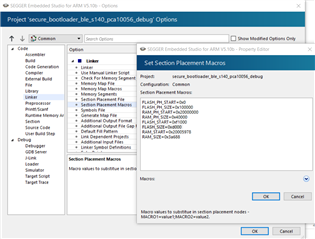
Best regards,
Charlie
Hi,Charlie
Ok,Thanks for your help.