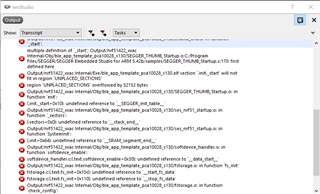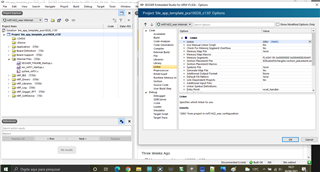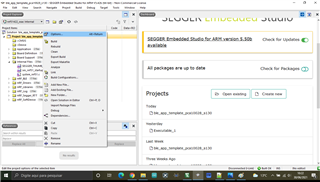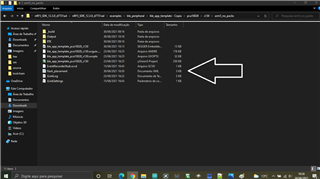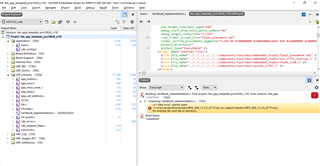Hi, i have problem to import and configure the example with this sdk. I used the tutorial ( https://devzone.nordicsemi.com/nordic/nordic-blog/b/blog/posts/segger-embedded-studio-a-cross-platform-ide ), but dont work. How can i make the import? Thanks.



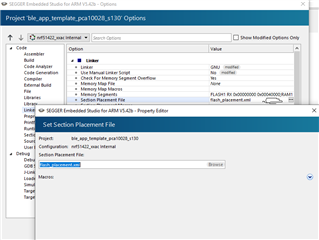 . When i build, a lot of errors show after i make all the configurations of the link i send here. The image show the errors
. When i build, a lot of errors show after i make all the configurations of the link i send here. The image show the errors