I have nrf52833 as Tx. Ialso have nrf52833+ antenna array as Rx. I want to send CTE data, implement IQ sampling and view AOA for implementing direction finding. Kindly assist with some reference code that i can test.
I have nrf52833 as Tx. Ialso have nrf52833+ antenna array as Rx. I want to send CTE data, implement IQ sampling and view AOA for implementing direction finding. Kindly assist with some reference code that i can test.
Hi!
Great, then you have everything you need.
I'd suggest you try the "direction finding connectionless" examples we have available in NCS v1.6. You can find them in the projects drop-down menu in SES, or at nrf/samples/bluetooth. For more info take a look at its documentation.
Best regards,
Elfving
Hi!
Great, then you have everything you need.
I'd suggest you try the "direction finding connectionless" examples we have available in NCS v1.6. You can find them in the projects drop-down menu in SES, or at nrf/samples/bluetooth. For more info take a look at its documentation.
Best regards,
Elfving
I have run this example i.e connection less transmitter on nr52833 tx. But not getting how IQ sampling is enable on the code so that i can obtain AOA on my receiver side. How will i be able to view and analyse the angle data received ??
https://infocenter.nordicsemi.com/pdf/nwp_036.pdf
how they have implemented DFEMODE.DFEOPMODE pls refer to page 16. This also a way to implement direction finding. kindly tell how to impkement this and how to view AOA using this
I will have to get back to you on that, though I believe there is a lot described in the documentation and the whitepaper.
Sadly, our support for direction finding is very limited. I'll try to find the answers you need, but it might take longer than it normally would.
Best regards,
Elfving
Hi again RIDHIMA,
The transmitting sample (direction_finding_connectionless_tx) is actually made to use AOD by default. So if you want to try AOA you need to start off by editing line 61 in the main file:
.cte_type = BT_HCI_LE_AOA_CTE,
Then you need to flash this modified sample to one nr52833Dk and the rx sample to another one, with the antenna connected. You should then see the AOA data received on the rx side. For an overview of how far we've gotten now, see the illustration below.
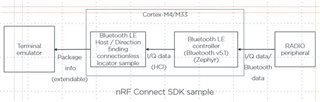
Sadly, we do not have a publicly available angle algorithm that works with these samples. If you want to view the angles themselves you need to create the algorithm to do so, using the equations and material available here and in our whitepaper on DF (See the illustration below).
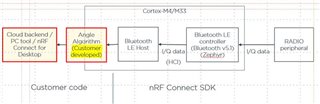
The configurations you referred to on page 16 is not another way of implementing direction finding. The configurations in the whitepaper are helpful if you want to change something from the default settings, but I don't think you need to. The samples are made to work out of the box.
Best regards,
Elfving
I want to view the angles and certainly this beacon and locator example is not helping