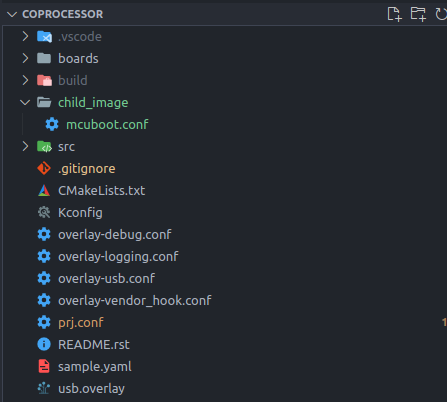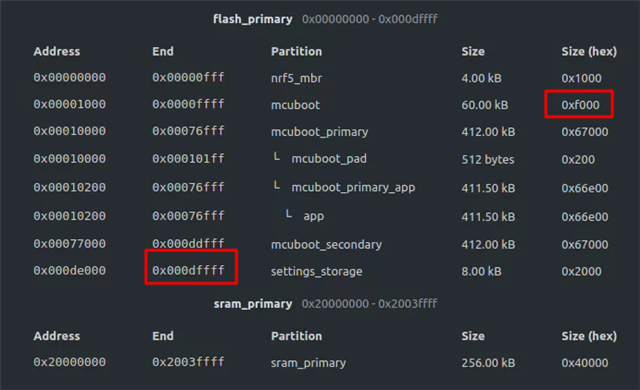Hi,
when I build the nrf52840dongle_nrf52840 target I r
Memory region Used Size Region Size %age Used
FLASH: 53236 B 48 KB 108.31%
SRAM: 29 KB 256 KB 11.33%
IDT_LIST: 88 B 2 KB 4.30
/opt/gnuarmemb/gcc-arm-none-eabi-9-2019-q4-major/bin/../lib/gcc/arm-none-eabi/9.2.1/../../../../arm-none-eabi/bin/ld:
zephyr/zephyr_prebuilt.elf section `text' will not fit in region `FLASH'
build target nrf52840dk_nrf52840 has no problem.
174/179] Linking C executable zephyr/zephyr_prebuilt.elf
Memory region Used Size Region Size %age Used
FLASH: 34876 B 48 KB 70.96%
SRAM: 19392 B 256 KB 7.40%
IDT_LIST: 88 B 2 KB 4.30%
I tried for the simple blinky application to double check it.
Run my development on nRF Connect SDK 1.5.1
Any hints?
Chris