I am trying to run nRF9160: Azure IoT Hub — nRF Connect SDK 1.6.99 documentation (nordicsemi.com) on thingy91. I have followed Azure IoT Hub — nRF Connect SDK 1.6.99 documentation (nordicsemi.com) and generated certicated and updated it to the modem.Also the rootCA in IoT Hub.It finds the ip address of the IoT hub and mqtt connection is not established..I have also updated the device id and IoT hub details in prj.conf..I have also went through the Sample nRF9160: Azure IoT Hub - Nordic Q&A - Nordic DevZone - Nordic DevZone (nordicsemi.com). Error -111 means connection refused. What Could be the possible solution for this problem 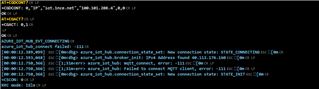 ?
?
There is also a folder "certs" in the example.Do I need to provide certificates here also ? While updating the certificate to modem, do I need to copy "-----BEGIN CERTIFICATE-----" and "-----END CERTIFICATE-----" or just the certificate in between those two ?
