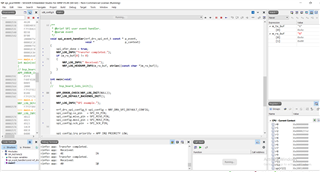This is the second time I am posting here related issue on nrf52832 SPI communication. I am still not able to get the response from the sensor. Here I am testing my SPI is working properly or not in NRF board. so I have tested with Arduino board .What I am getting that data is transferred clearly from nrf52 to the Arduino board but when I am trying to get the data from Arduino to nrf52 it is not responding.
I am in doubt that the problem is in hardware or software. Please help me sort the problem out .
I am hereby attaching the main.c of both code for your references.
This is the Segger embedded code for nrf52.
.
/**
* Copyright (c) 2015 - 2017, Nordic Semiconductor ASA
*
* All rights reserved.
*
* Redistribution and use in source and binary forms, with or without modification,
* are permitted provided that the following conditions are met:
*
* 1. Redistributions of source code must retain the above copyright notice, this
* list of conditions and the following disclaimer.
*
* 2. Redistributions in binary form, except as embedded into a Nordic
* Semiconductor ASA integrated circuit in a product or a software update for
* such product, must reproduce the above copyright notice, this list of
* conditions and the following disclaimer in the documentation and/or other
* materials provided with the distribution.
*
* 3. Neither the name of Nordic Semiconductor ASA nor the names of its
* contributors may be used to endorse or promote products derived from this
* software without specific prior written permission.
*
* 4. This software, with or without modification, must only be used with a
* Nordic Semiconductor ASA integrated circuit.
*
* 5. Any software provided in binary form under this license must not be reverse
* engineered, decompiled, modified and/or disassembled.
*
* THIS SOFTWARE IS PROVIDED BY NORDIC SEMICONDUCTOR ASA "AS IS" AND ANY EXPRESS
* OR IMPLIED WARRANTIES, INCLUDING, BUT NOT LIMITED TO, THE IMPLIED WARRANTIES
* OF MERCHANTABILITY, NONINFRINGEMENT, AND FITNESS FOR A PARTICULAR PURPOSE ARE
* DISCLAIMED. IN NO EVENT SHALL NORDIC SEMICONDUCTOR ASA OR CONTRIBUTORS BE
* LIABLE FOR ANY DIRECT, INDIRECT, INCIDENTAL, SPECIAL, EXEMPLARY, OR
* CONSEQUENTIAL DAMAGES (INCLUDING, BUT NOT LIMITED TO, PROCUREMENT OF SUBSTITUTE
* GOODS OR SERVICES; LOSS OF USE, DATA, OR PROFITS; OR BUSINESS INTERRUPTION)
* HOWEVER CAUSED AND ON ANY THEORY OF LIABILITY, WHETHER IN CONTRACT, STRICT
* LIABILITY, OR TORT (INCLUDING NEGLIGENCE OR OTHERWISE) ARISING IN ANY WAY OUT
* OF THE USE OF THIS SOFTWARE, EVEN IF ADVISED OF THE POSSIBILITY OF SUCH DAMAGE.
*
*/
#include "nrf_drv_spi.h"
#include "app_util_platform.h"
#include "nrf_gpio.h"
#include "nrf_delay.h"
#include "boards.h"
#include "app_error.h"
#include <string.h>
#include "nrf_log.h"
#include "nrf_log_ctrl.h"
#include "nrf_log_default_backends.h"
#define SPI_INSTANCE 0 /**< SPI instance index. */
static const nrf_drv_spi_t spi = NRF_DRV_SPI_INSTANCE(SPI_INSTANCE); /**< SPI instance. */
static volatile bool spi_xfer_done; /**< Flag used to indicate that SPI instance completed the transfer. */
//#define TEST_STRING "N"
static uint8_t m_tx_buf[] = {'N'}; /**< TX buffer. */
static uint8_t m_rx_buf[2]; /**< RX buffer. */
static const uint8_t m_length = sizeof(m_tx_buf); /**< Transfer length. */
/**
* @brief SPI user event handler.
* @param event
*/
void spi_event_handler(nrf_drv_spi_evt_t const * p_event,
void * p_context)
{
spi_xfer_done = true;
NRF_LOG_INFO("Transfer completed.");
if (m_rx_buf[0] != 0)
{
NRF_LOG_INFO(" Received:");
NRF_LOG_HEXDUMP_INFO(m_rx_buf, strlen((const char *)m_rx_buf));
}
}
int main(void)
{
bsp_board_leds_init();
APP_ERROR_CHECK(NRF_LOG_INIT(NULL));
NRF_LOG_DEFAULT_BACKENDS_INIT();
NRF_LOG_INFO("SPI example.");
nrf_drv_spi_config_t spi_config = NRF_DRV_SPI_DEFAULT_CONFIG;
spi_config.ss_pin = SPI_SS_PIN;
spi_config.miso_pin = SPI_MISO_PIN;
spi_config.mosi_pin = SPI_MOSI_PIN;
spi_config.sck_pin = SPI_SCK_PIN;
spi_config.irq_priority = APP_IRQ_PRIORITY_LOW;
spi_config.orc = 0xCC;
spi_config.frequency = NRF_DRV_SPI_FREQ_500K;
spi_config.mode = NRF_DRV_SPI_MODE_0;
spi_config.bit_order = NRF_DRV_SPI_BIT_ORDER_MSB_FIRST;
APP_ERROR_CHECK(nrf_drv_spi_init(&spi, &spi_config, spi_event_handler, NULL));
while (1)
{
// Reset rx buffer and transfer done flag
memset(m_rx_buf, 0, m_length);
spi_xfer_done = false;
APP_ERROR_CHECK(nrf_drv_spi_transfer(&spi, m_tx_buf, m_length, m_rx_buf, m_length));
while (!spi_xfer_done)
{
__WFE();
}
NRF_LOG_FLUSH();
bsp_board_led_invert(BSP_BOARD_LED_0);
nrf_delay_ms(200);
}
}
Here is main.c for Arduino code mentioned below.
// what to do with incoming data
volatile byte command = 0;
int select_slave = 0; //1: selected, 2: not selected
void setup (void)
{
Serial.begin (9600);
Serial.println ("This is SPI slave test");
// have to send on master in, *slave out*
pinMode(MISO, OUTPUT);
// turn on SPI in slave mode
SPCR |= _BV(SPE);
// turn on interrupts
SPCR |= _BV(SPIE);
} // end of setup
// SPI interrupt routine
ISR (SPI_STC_vect)
{
byte c = SPDR;
if(command == 0)
{
SPDR = 0;
}
else
{
SPDR = c;
Serial.print ("Rx is:");
delay(1000);
Serial.println (c, DEC);
Serial.print ("Tx is:");
delay(1000);
Serial.println (33, DEC);
}
} // end of interrupt service routine (ISR) SPI_STC_vect
void loop (void)
{
// if SPI not active, clear current command
if (digitalRead (SS) == HIGH)
{
command = 0;
if(select_slave!=2)
{ Serial.println("Slave is not selected");
select_slave = 2;}
}
else
{
command = 1;
if(select_slave!=1)
{
Serial.println("**Slave is selected");
Serial.println(select_slave);
select_slave = 1;
}
}
} // end of loop