Device: nRF5340 DK
I installed the SEGGER Embedded Studio and wanted to run a sample application. But it throws an error when I click on Connect J-Link.
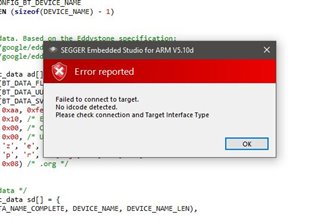
But I see that the J-Link driver is already installed and shows up in the Device Manager
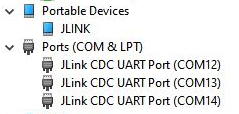
When I try to connect it using nRF Connect it shows another error saying "Failed to Setup Device: Error Occured when close open device. Error Code: CouldNotReset Device (0x5) Low Level Error: NOT_AVAILABLE_BECAUSE_PROTECTION (ffffffa6)

How to resolve this?


