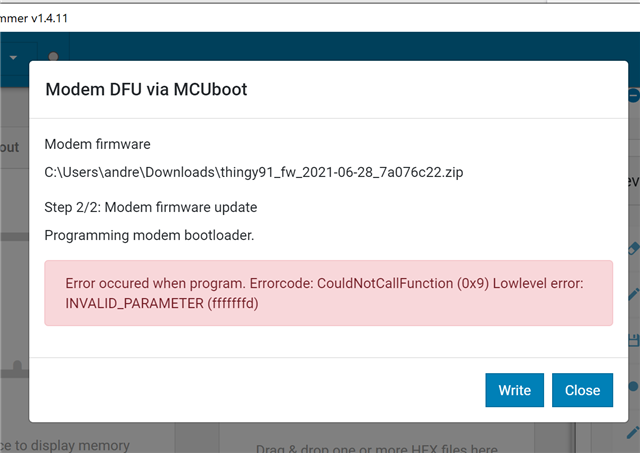I cant seem to get the Thingy 91 into boot MCU mode, so that I can update it to the latest firmware.
No matter how many times I try turning the unit off and powering up with the larger press button held down, the firmware programming returns an error complaining that the unit is not in BootMCU mode.
Is there anything else I could try?