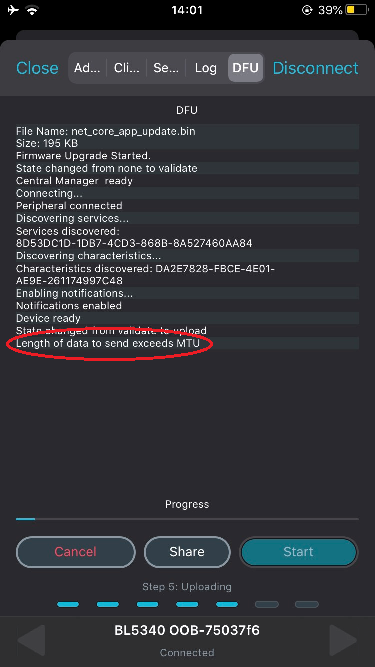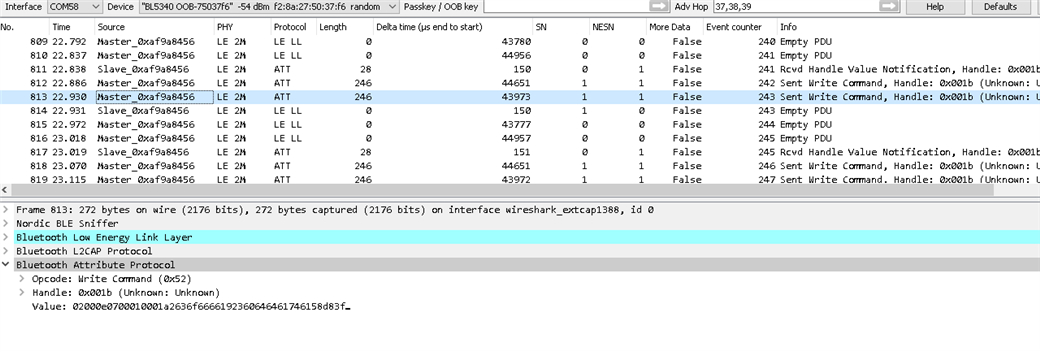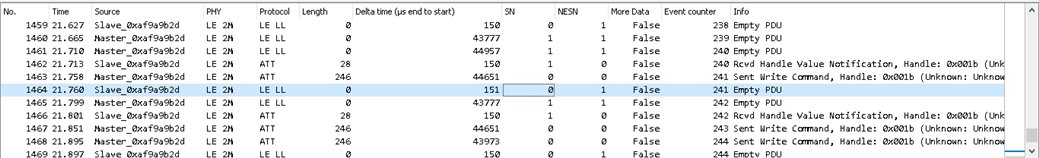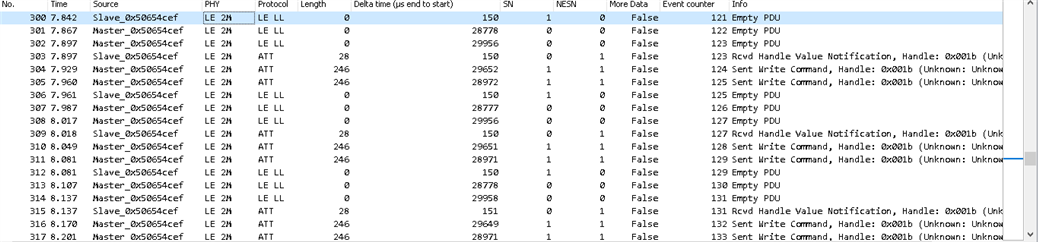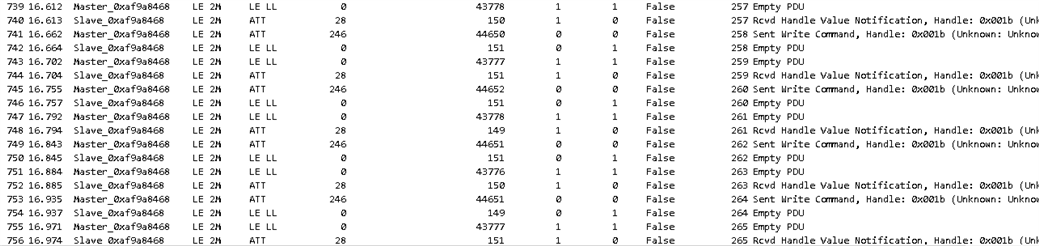Using the nRF Connect mobile app for iOS (version 2.4.12) we are trying to get the MTU that our nRF5340-based device is using, however it always seems to be wrongly displayed at 23 bytes, see:
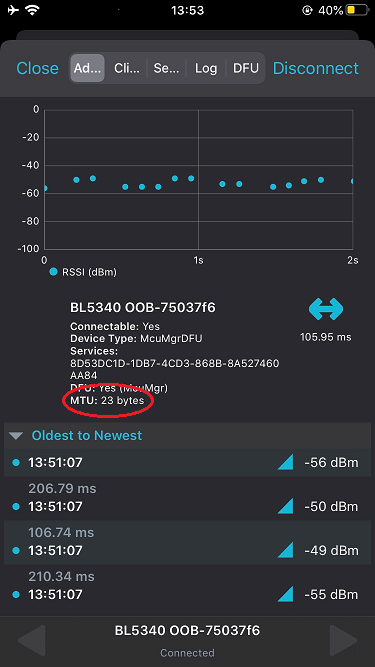
When using an nRF52840 sniffer on this connection however, the device does seem to be correctly using 4.2 DLE with a larger packet size:
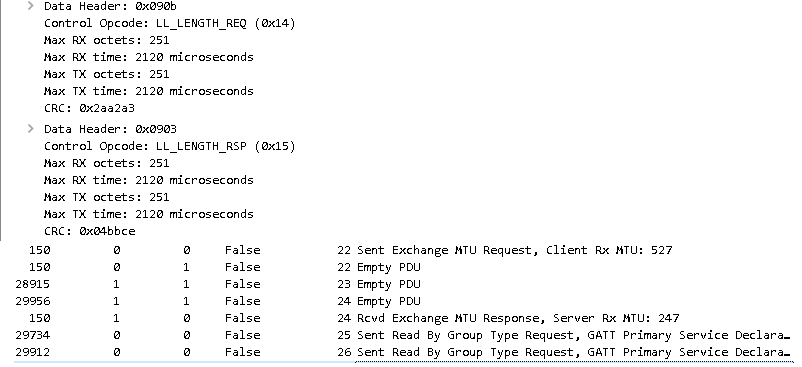
This is not helpful as we are trying to debug a slow DFU speed (7+ minutes for a 400KB file) and we're not sure if there is an issue with our application core configuration, network core configuration or the mobile app: