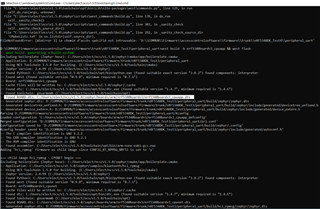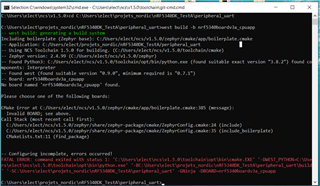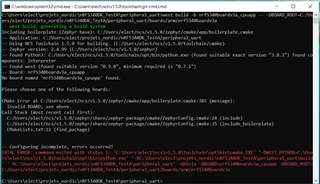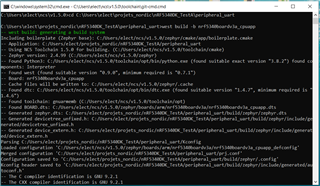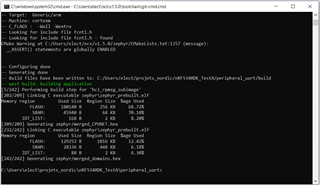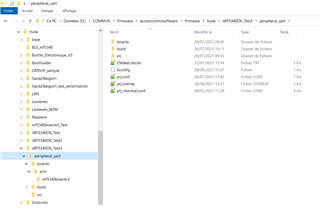
Hi,
I want to do a custom developpement (custom board) for my project.
I have copied to a folder on drive D/: the peripherial_uart sample, as well as the folder Board/arm/nrf5340dk...
I modified the CMakeList.txt file by adding "list(APPEND BOARD_ROOT${CMAKE_CURRENT_SOURCE_DIR})"
as described in the webinar "Getting start with custom development in nRF Connect SDK".
But during the build, west will look for the board folder on the drive C:/.
How do I get it to take the file from drive D:/ ?
I try also , as described in zephyr 2.6.99, : " west build -b nrf5340boardv3_cpuapp -- -DBOARD_ROOT=D:\COMMUN\Firmware\accesscontrolsoftware\firmware\trunk\nRF5340DK_Test3\peripheral_uart\boards",
but same result, west go to zephyr_base on C:/.
Best Regards,
Rob.