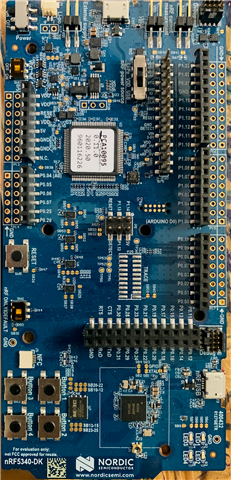Hi,
I am using nRF 5340DK borad, trying to flash Direct test mode sample "nordic,nrf5340-dk-nrf5340-cpunet". My aim is the enable direct test mode on the nrF board in order to test Constant tone extension features of BT 5.1 specs.
I downlaoded the direct test mode code from examples samples , it compiled successfully but when zephyr.elf file is downloaded to nRF 5340DK board it gives this error
Illegal value 0x21001238 written to register 66 (MSP_NS) ignored
Can you suggest alternative way to flash right firmware to test.
Can Nordic support team or someone please upload possibly the DTM firmware .elf or .hex or .bin file with your working setup.
Please also find attached snapshots for your reference. Can you please guide how can i get DTM on nRF 5340 or some issue in my setup will be appreciated.
thanks