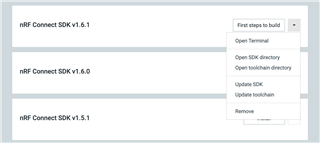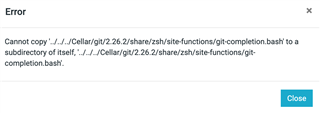I've previously used Getting Started Assistant to install nRF Connect SDK 1.5.0 on macos and managed to get a complete and functional install.
I'm now trying the new Toolchain Manager method to install nRF Connect SDK 1.6.1.
After a long install period, the next step in the instructions was to click "Open IDE". Alas that button did not appear, instead "First steps to build" and the down disclosure arrow were all that were available.
I tried running SES manually, but despite deleting all preferences I could find (running "Delete all user data" in SES and deleting the contents of ~/Library/SEGGER), I unable to get it to pick up the new ncs install location.
After trying to manually set the Zephyr base, I realised there was a lot missing (and a hell of a lot of redundancy!) in the toolchain directory.
All the suggestions I could find from searching was that VPN / anti-virus interferes with the install. There are definitely no VPN or anti-virus issues at play here.
After a lot of blind clicking, I believe I now need to run "Install toolchain" from the down disclosure triangle menu in Toolchain Manager.
Is this right? Should it be this mysterious?