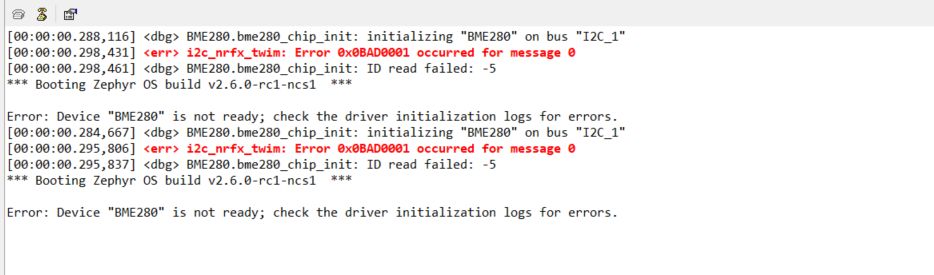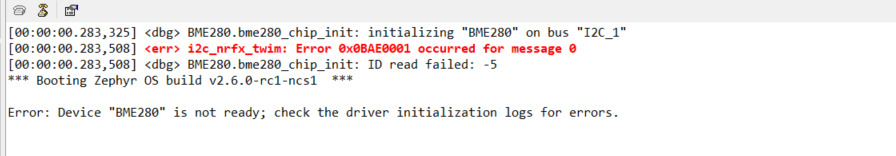Hello everybody,
I'm having a problem to display the temperature, pressure and humidity.
i followed this tutorial on a NRF5340 https://devzone.nordicsemi.com/nordic/b/archives/posts/nrf-connect-sdk-tutorial---part-3-temporary
in my case i'm using SES V5.34a avec NRF Connect v3.7.0 with NRF SDK V1.5.1
i'm working with BME280 adafruit! (3-5)voltage
below is my nrf5340dk_nrf5340_cpuapp.overlay
as the scl pin is on P1.03 and the sda is on P1.02
&i2c1 {
compatible = "nordic,nrf-twim";
status = "okay";
sda-pin = < 34-32 >;
scl-pin = < 34-31 >;
clock-frequency = <100000>;
/* The I2C address could be one of two, here 0x76 is assumed */
bme280@76 {
compatible = "bosch,bme280";
reg = <0x76>;
label = "BME280";
};
};
&uart1 {
status = "disabled";
};
and my prj.conf is below
CONFIG_SENSOR=y CONFIG_BME280=y CONFIG_I2C_1=y
and for the main.c i useed the code linked on the nfr/samples/sensor/bme280
/*
* Copyright (c) 2012-2014 Wind River Systems, Inc.
*
* SPDX-License-Identifier: Apache-2.0
*/
#include <zephyr.h>
#include <device.h>
#include <devicetree.h>
#include <drivers/sensor.h>
#define BME280 DT_INST(0, bosch_bme280)
#if DT_NODE_HAS_STATUS(BME280, okay)
#define BME280_LABEL DT_LABEL(BME280)
#else
#error Your devicetree has no enabled nodes with compatible "bosch,bme280"
#define BME280_LABEL "<none>"
#endif
void main(void)
{
const struct device *dev = device_get_binding(BME280_LABEL);
if (dev == NULL) {
printk("No device \"%s\" found; did initialization fail?\n",
BME280_LABEL);
return;
} else {
printk("Found device \"%s\"\n", BME280_LABEL);
}
while (1) {
struct sensor_value temp, press, humidity;
sensor_sample_fetch(dev);
sensor_channel_get(dev, SENSOR_CHAN_AMBIENT_TEMP, &temp);
sensor_channel_get(dev, SENSOR_CHAN_PRESS, &press);
sensor_channel_get(dev, SENSOR_CHAN_HUMIDITY, &humidity);
printk("temp: %d.%06d; press: %d.%06d; humidity: %d.%06d\n",
temp.val1, temp.val2, press.val1, press.val2,
humidity.val1, humidity.val2);
k_sleep(K_MSEC(1000));
}
}
my build is going well on SES and it's successful but when i try west flash from bash or Cmd prompt i'm always getting errors
C:\Users\rzaafouri\ncs\v1.5.1\nrf\samples\sensor\bme280>west flash -- west flash: rebuilding [0/1] Re-running CMake... Including boilerplate (Zephyr base (cached)): C:/Users/rzaafouri/ncs/v1.5.1/zephyr/cmake/app/boilerplate.cmake -- Application: C:/Users/rzaafouri/ncs/v1.5.1/nrf/samples/sensor/bme280 -- Using NCS Toolchain 1.6.0 for building. (C:/Users/rzaafouri/ncs/v1.6.0/toolchain/cmake) -- Zephyr version: 2.4.99 (C:/Users/rzaafouri/ncs/v1.5.1/zephyr) -- Found west (found suitable version "0.11.0", minimum required is "0.7.1") -- Board: nrf5340dk_nrf5340_cpuapp -- Cache files will be written to: C:/Users/rzaafouri/ncs/v1.5.1/zephyr/.cache -- Found dtc: C:/Users/rzaafouri/ncs/v1.6.0/toolchain/opt/bin/dtc.exe (found suitable version "1.4.7", minimum required is "1.4.6") -- Found toolchain: gnuarmemb (C:/Users/rzaafouri/ncs/v1.6.0/toolchain/opt) -- Found BOARD.dts: C:/Users/rzaafouri/ncs/v1.5.1/zephyr/boards/arm/nrf5340dk_nrf5340/nrf5340dk_nrf5340_cpuapp.dts -- Found devicetree overlay: C:/Users/rzaafouri/ncs/v1.5.1/nrf/samples/sensor/bme280/boards/nrf5340dk_nrf5340_cpuapp.overlay Error: nrf5340dk_nrf5340_cpuapp.dts.pre.tmp:698.16-17 syntax error FATAL ERROR: Unable to parse input tree CMake Error at C:/Users/rzaafouri/ncs/v1.5.1/zephyr/cmake/dts.cmake:205 (message): command failed with return code: 1 Call Stack (most recent call first): C:/Users/rzaafouri/ncs/v1.5.1/zephyr/cmake/app/boilerplate.cmake:533 (include) C:/Users/rzaafouri/ncs/v1.5.1/zephyr/share/zephyr-package/cmake/ZephyrConfig.cmake:24 (include) C:/Users/rzaafouri/ncs/v1.5.1/zephyr/share/zephyr-package/cmake/ZephyrConfig.cmake:40 (include_boilerplate) CMakeLists.txt:4 (find_package) -- Configuring incomplete, errors occurred! See also "C:/Users/rzaafouri/ncs/v1.5.1/nrf/samples/sensor/bme280/build/CMakeFiles/CMakeOutput.log". See also "C:/Users/rzaafouri/ncs/v1.5.1/nrf/samples/sensor/bme280/build/CMakeFiles/CMakeError.log". FAILED: build.ninja C:\Users\rzaafouri\ncs\v1.5.1\toolchain\opt\bin\cmake.exe --regenerate-during-build -SC:\Users\rzaafouri\ncs\v1.5.1\nrf\samples\sensor\bme280 -BC:\Users\rzaafouri\ncs\v1.5.1\nrf\samples\sensor\bme280\build ninja: error: rebuilding 'build.ninja': subcommand failed FATAL ERROR: re-build in C:\Users\rzaafouri\ncs\v1.5.1\nrf\samples\sensor\bme280\build failed (no --build-dir given)
could you please help me solve my problem and be able to get returned values of my sensor bme280
or if you see that i have something wrong with my configuration, don't hesitate to tell .
i will really appreciate your help and contribution
thank you in advance