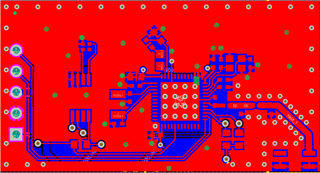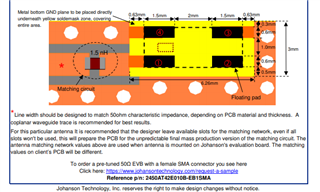Hello,
I have successfully programmed the ble_app_uart example to a custom PCB using the 52832. Here is the board schematic, on the board C15 and C16 are not fitted.
2047.nrf52832_qfaaThirdRevision1.pdf
Using RTT I was able to confirm that the advertising start function started with an error code of 0, so I assume that the program is working as intended. I am unable to find the device using nRF toolbox to scan for BLE devices despite advertising, which makes me think there is an issue with the antenna.
Here is the PCB document in altium:
4885.nrf52832_qfax_dcdcThirdRevisionRoutedEddieChangesNordicScott_20JUL2021.PcbDoc
I used a coplanar waveguide calculator which said that the RF feed line should be 30mil to achieve a 50ohm impedance. The antenna used is: https://www.digikey.com/en/products/detail/johanson-technology-inc/2450AT42E010BE/6235443
Its datasheet is: https://www.johansontechnology.com/datasheets/2450AT42E010B/2450AT42E010B.pdf
I am working on figuring out what may be the issue here and any help would be appreciated. Since the board was able to connect and program successfully the antenna seems to be the issue, but I wasn't sure if there were any measurements or things I could try to hone in on the problem further. Thanks!