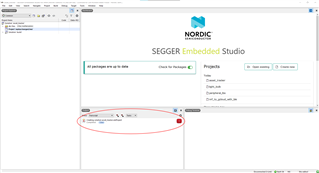Hi,
I have just setup the nRF Connect SDK for the first time. I am running Ubuntu 20.04 in a Virtual Machine. I followed the instructions in the "Getting Started Assistant". I initially has some errors installing the "Additional Python Dependencies":
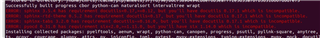
These errors have since gone away. Ie when I re-run "pip3 install ..." command I don't get the error again. Everything else seemed to be successful. All the "Verify" steps gave the thumbs up.
I have tried to open the "Blinky" project for the nrf52dk_nrf52832. It fails with "create_nordic_project.py failed".
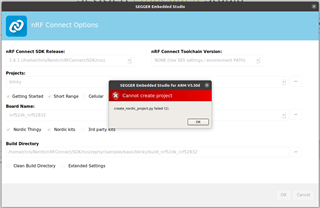
Do you have any suggestions re: where to start to solve the problem? Is there a log file somewhere that may suggest what the problem is?
Thanks,
Chris.