Hi, I cant get access to my custom nrf52840 board after I click "Erase all" in "Programmer" in "nRF Connect for Desktop". This custom board has been working with me for at least 3 months with the same connection, but suddenly after I clicked "Erase all" last Thursday, I felt that it didnt fully erase the chip but after two seconds it popped up with error mentioned in the title and I cant access it anymore. I searched all the related issues in the forum but none helps. I can get access to the nrf52DK board if I disconnect all the connections with the custom nrf52840 board which means the jlinkob in the nrf52DK is good. Please help to figure it out. Thanks.
Basic info:
System: Windows 10 Pro
nRF Connect for Desktop v3.7.0 Windows 64bit -> Programmer v1.4.11
nrfjprog version: 10.13.0
JLinkARM.dll version: 7.50a
Setup:
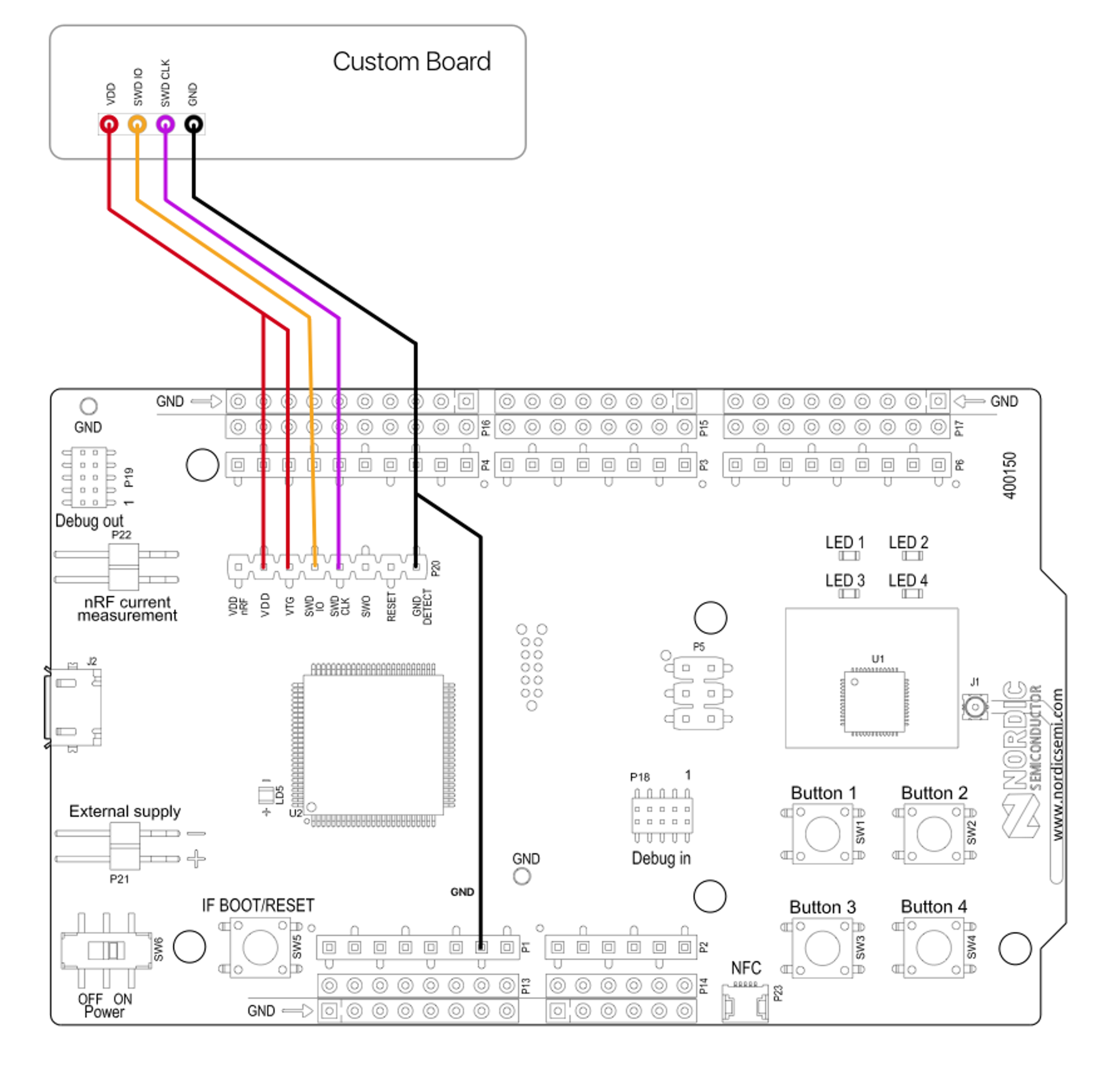
Issues:
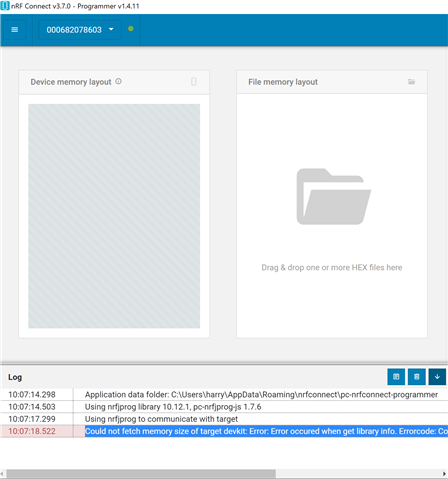
I tried nrfjprog --recover and nrfjprog --reset but in both cases got
ERROR: [SeggerBackend] - JLinkARM.dll reported "-1", "An unknown error.".
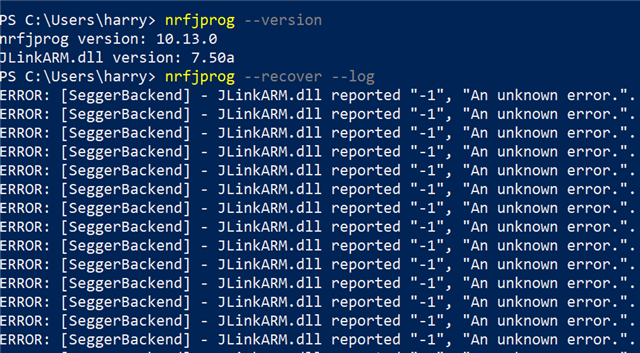
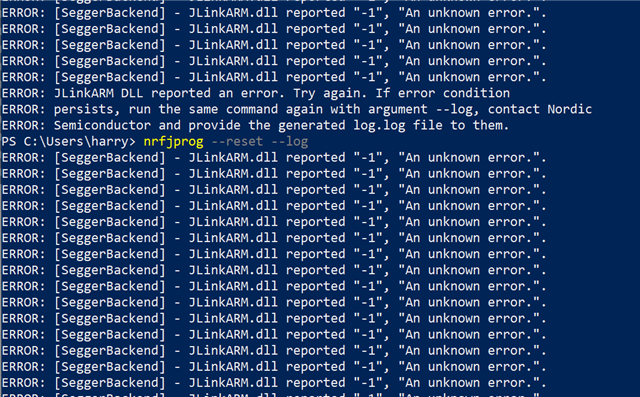
I tried Jlink commander also:
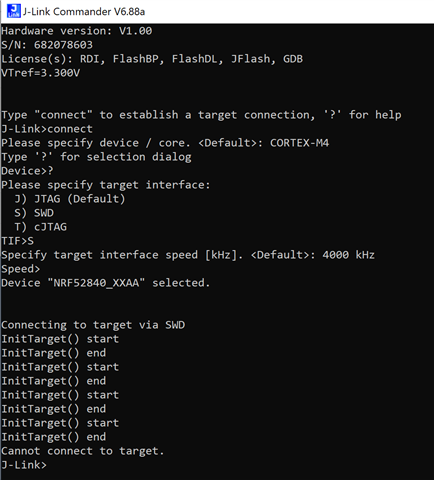
Best
/CJ


