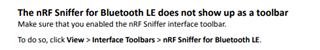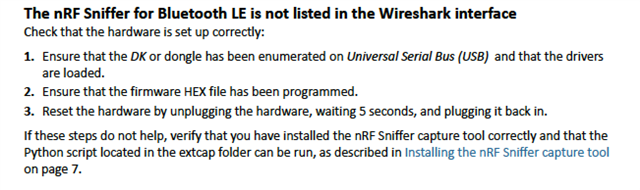I recently followed the instructions laid out in the "nRF Sniffer for Bluetooth LE" User Guide version 4.0.0 and having trouble seeing the nRF Sniffer interface in Wireshark (v 3.4.7).
The only way I could get it to show up is to run Wireshark as an administrator. I recall this being an issue a couple of years ago, has this not been fixed? or is there something special that needs to be done to enable Wireshark to see the nRF Sniffer when run in user mode? I can see all the other interfaces, but not the nRF Sniffer.