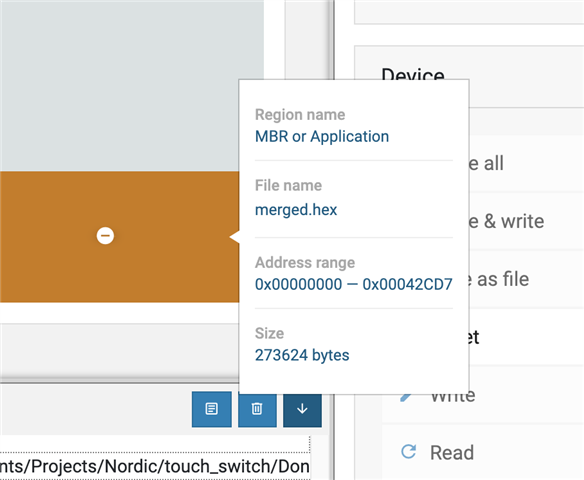I have a project I have been working on for a touch switch using the nRF52840. I have been developing it using NRF Connect 1.6.0 and testing it on the nRF52840DK board. It is working quite well now so I want to program a couple of dongles and run it in a real world test.
First of all I do not understand how to reconfigure my prject to use the dongle hardware. This was pretty easy using the nRF5 setups a year ago but it seems that the project configuration is set up at the start for a particular hardware device and cannot easily be changed. To circumvent this I created a new project and chose the nRF52840 Dongle as the board. I set all the required flags for peripherals etc and the program compiles and creates a Zephyr Merged hex file.My problem now is that I I drop that hex file into the programmer the write button stays disabled. It looks like the programmer does not see the memory configuration as valid yet the project configuration states that it should be linked for the boot loader.
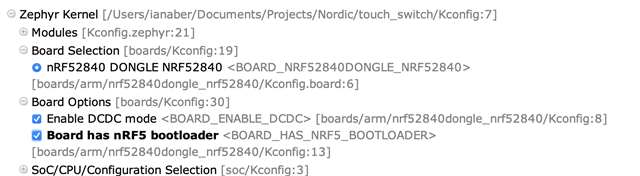
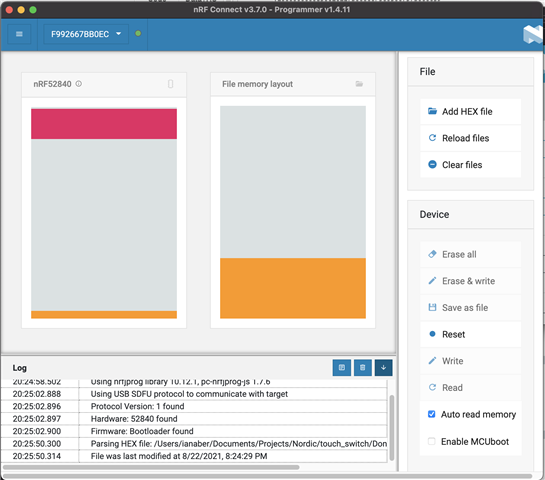
What am I missing here? Is there some documentation that explains how to do what I am trying to do, i.e. take a project developed on the DK and program it for a dongle or some other hardware?
nRF5