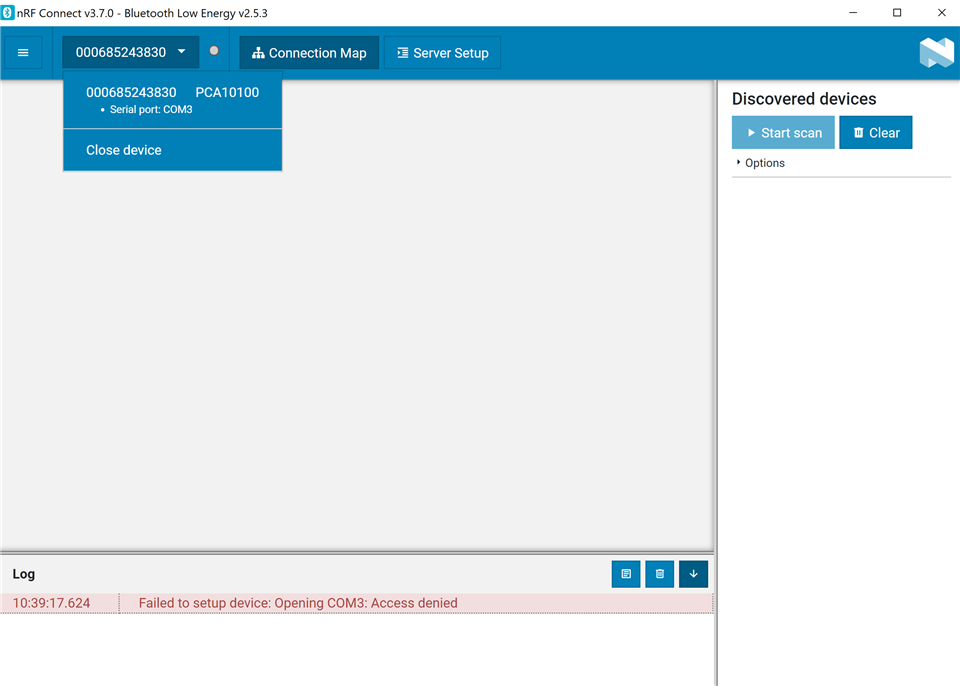Hello,
I am trying to run the example projects "ble_app_uart" in SDK17.0.2 on nRF52833DK, following the guide shown here:https://infocenter.nordicsemi.com/index.jsp?topic=%2Fcomp_matrix_nrf52833%2FCOMP%2Fnrf52833%2FnRF52833_ic_rev_sdk_sd_comp_matrix.html
I managed to load the SoftDevice and the project to the board successfully. It displays the UART started in the PuTTY terminal. But when I tried to connect it with nRF connect desktop, the start scan button is greyed out. When I selected the device it prompts "Failed to setup device: Opening COM3: Access denied".
The connection made with nRF UART app on mobile was successful. Not sure what is the issue. Please help, thanks very much.