Hello Everyone!
I am new to nRF boards and still in the learning phase. I want to send some data from nRF52840 to an LCD display through SPI. I am currently using the SPI example from nRF SDK and have modified it to suit my application. I am using grlib to display a string on this display and SPI0 instance.
More details on the display can be found here: https://www.mouser.com/datasheet/2/365/LS013B7DH03%20SPEC_SMA-224806.pdf
Below is the pin configuration for SPI on nRF52840 (I have modified it in the sdk_config.h file).
SPI_MOSI --> P0.20, SPI_CLK --> P0.19, SPI_CS --> P0.24 (I am not using SPI_MISO)
I have connected these pins with the respective pins on the LCD as shown in the figure below:
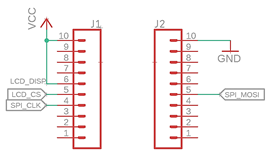
When the print the output of nrf_drv_spi_transfer(), I do see the correct output in the terminal, however, I don't see anything on the screen. The screen works perfectly fine as I have checked it with Ardunio. I have tried debugging in multiple ways, but couldn't really figure out what the issue is.
Furthermore, I have few questions: (1) Do we have to externally control the SS pin or will it be done internally? (2) What is the difference between SPI and SPIM? (3) What are the exact SPI-related configurations to be enabled (as there are plenty) in sdk_config.h file?
I would really appreciate it if anyone could help me out. : )
Thanks and Regards,
Elsa

