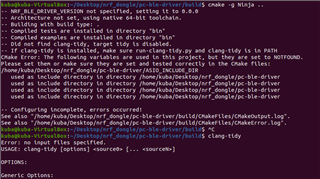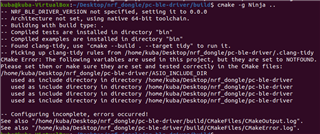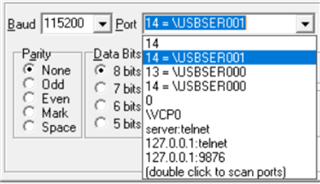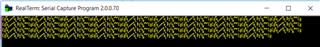Hi,
I want to develop simple app that receives data via BLE and send it through UART so I could gather them to file or draw a real-time chart in SerialPlot.
As far as I know, the dongle doesn't have debugger that's used in "NRF_LOG" functions' family and UART RX/TX pins aren't connected anywhere outside.
Anyway, there must be some way (nRF Connect programs the dongle somehow). How to do this in my application? Maybe there's some example that I didn't find?
Or maybe some crazy idea - what if I soldered UART's RX/TX to USB's RX/TX?