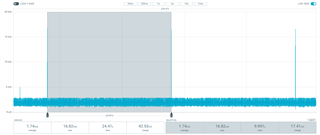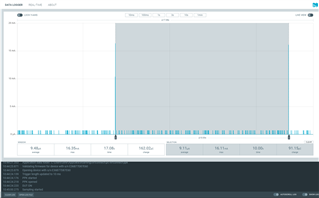Hello,
I am currently using mqttsn publisher exams with keep allive time of 30 seconds, so according to MQTT standard if period of inactivity will be 45 second and the client is unable to recieve ping response or broker doesn't recieve ping request from client in fixed time it will break the connection.
I would like to know how could I reconnect client to the broker once the broker timesout the client connection. Currently I am checking the state of client using isConnected api but it indeed take 3-4 minutes to restablish a connection.
I would like to re-establish a connection as soon as the mqtt-sn client get's time out. I can't wait for 2-3 minutes to connect to broker. Also currently I have to wait for the next publish to check whether my client is connected to broker or not.
For Example: if I take a python MQTT client with keep alive time of 60 second and turn off and turn on the mosquito broker , the python client immediately connects within few seconds. I want some solution like that for mqtt-sn client.
Please provide some tried and tested code or help for the same.