-
SoftDevice : S110 7.1
-
SDK 7.2
-
Example : nRF51_SDK_7.2.0_cf547b5\examples\dfu\bootloader (trying dfu_dual_bank_ble_s110)
-
Using IAR 7.1
-
Modified SDK files : bootloader_settings_arm.c, bootloader_util_arm.c, and dfu_ble_svc.c
(copied asm code SDK 8.1 since I use ICCARM, thanks to Vidar Berg for answering my prev question.)
-
Using nRFGo Studio 1.19.0
-
Board : PCA10001 V 2.0.0
/*******************************/
First, I erased the flash and downloaded the SoftDevice to the board using nRFGo Studio.
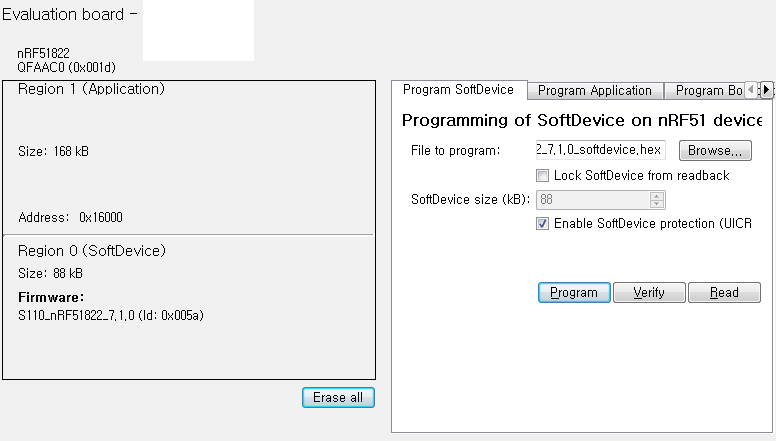
After this process, I tried the example using IAR.
Since I changed the asm code, compile error does not occur anymore.
While downloading, however, error message appears.
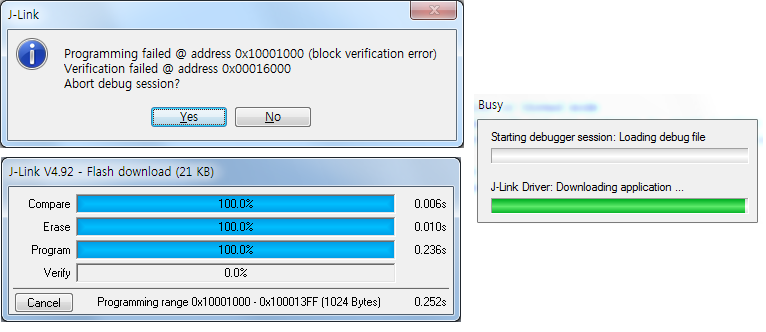
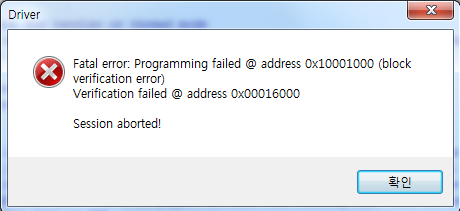
Surprisingly, after this error message, when I view the memory using the nRFGo Studio,
it looks like this.
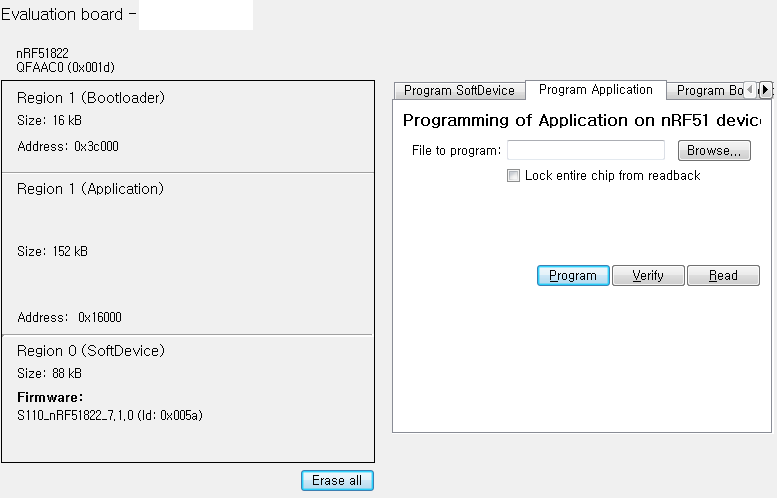
So my questions are,
- Have the example code has successfully downloaded into the MCU?
Checking with the Master Control Panel or the nRF Toolbox App,
the app does not detect this device. So it failed, right?
- What adjustment is needed? These are the setting I used at IAR.
Added 7, July, 2015 : Considering the comparison (a picture below), looks like the programmed memory region needs adjustment. What address should I start?
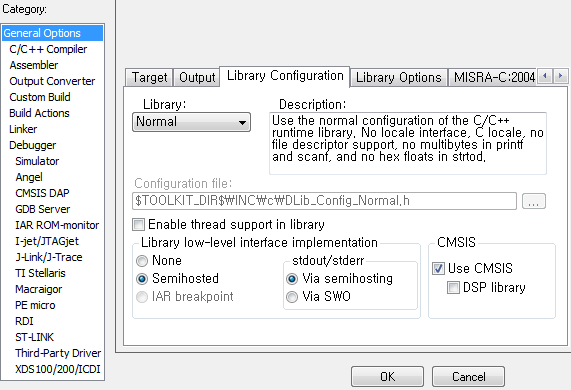
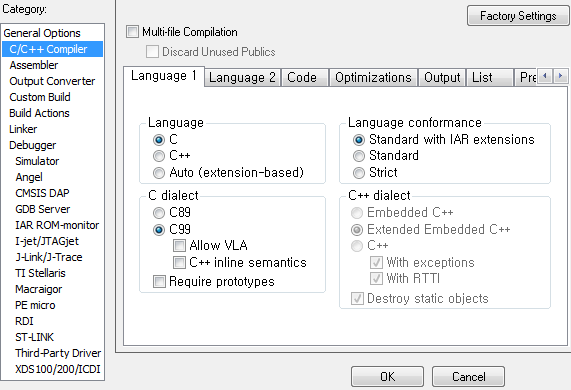
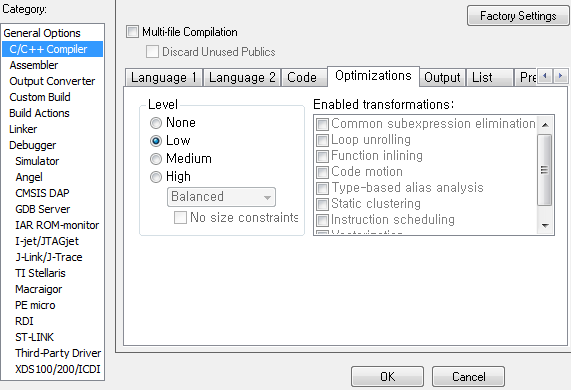
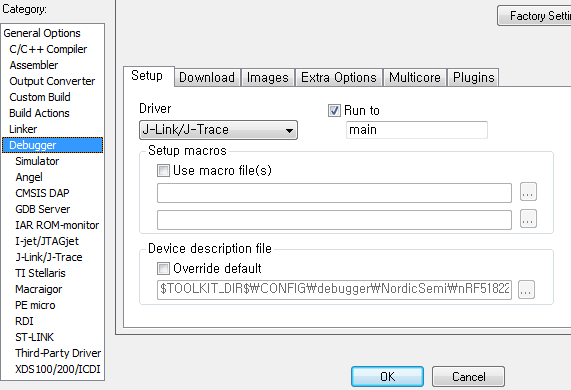
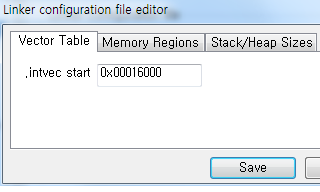
Added 7, July, 2015 : I think this part is the most suspicious part.
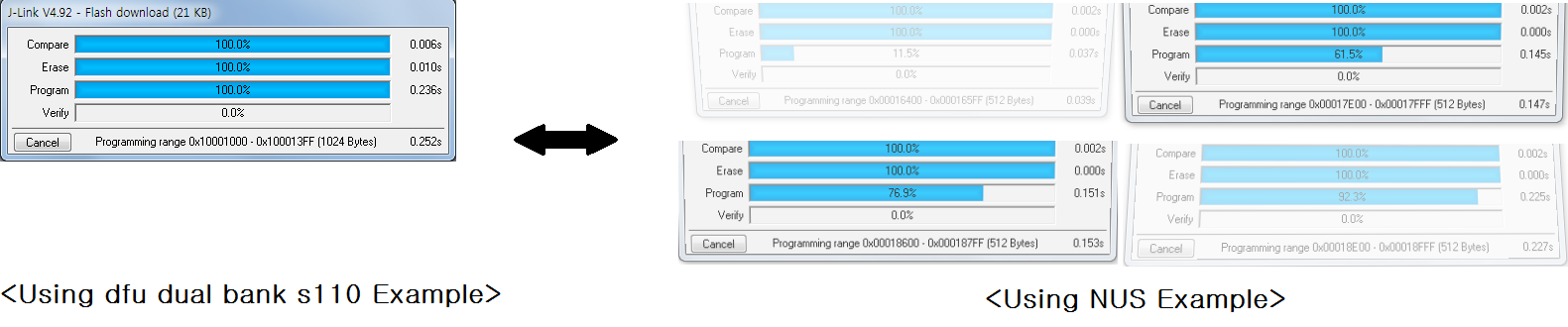
(The Programming range is different.
The DFU example's range starts from the address of UICR which is 0x10001000.)
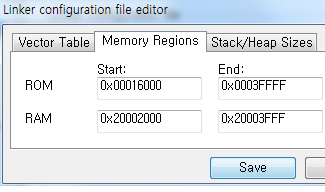
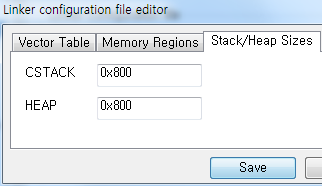
Preprocessor (Defined Symbols) :
BLE_STACK_SUPPORT_REQD SOFTDEVICE_PRESENT ICCARM NRF51 BOARD_PCA10001 __HEAP_SIZE=0
- Is there a link about how to use DFU (when using the Toolbox App) function?
/**************/
Added 7, July, 2015 : I see.
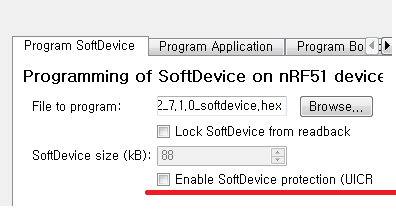
You mean this, right? After not checking this, as you said, there were no collision.
However, the program runs a loop executing WFE (Wait for event).
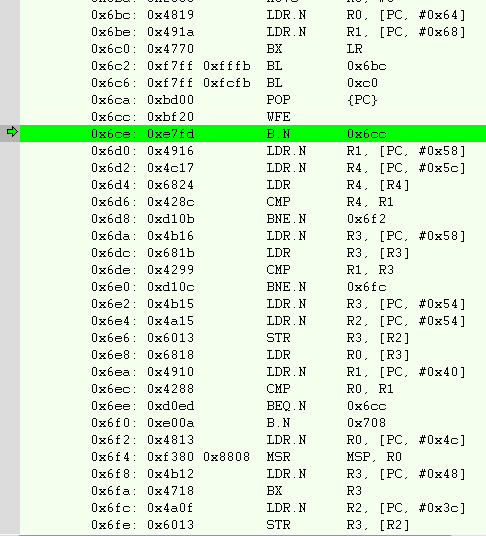
Is this working correctly? Even though I press Button 0 or 1, it keeps running in the loop.
-Regards, Mango922
