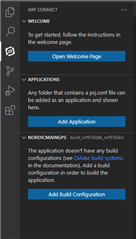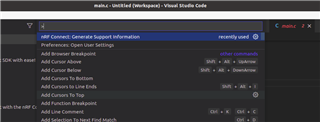Hello,
I would like to report a bug with the Visual Studio Code nRF Connect extensions.
When I created a new project, The Welcome tab, Applications tab, and Build tab all reverted to their base state (as if nothing was loaded) (only the big buttons visible), and the buttons did not do anything.\
I was able to fix this by uninstalling the extension pack and reinstalling it.
I also saw this same issue when I tried using the standalone nRF terminal and nRFConnect extensions (ie: not part of the extension pack).