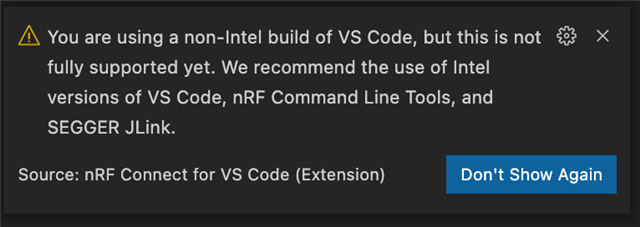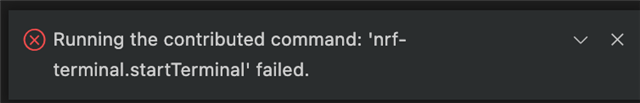Hello,
I recently installed the nRF Connect extension for VS Code on my Mac M1. I am unable to see my connected board as part of the nRF Connect extension.
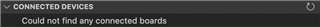
Setup
- nrfjprog version: 10.14.0 external
- JLinkARM.dll version: 7.54c
- M1 Macbook
Something odd I noticed is when I ran the nrfjprog command in the terminal I get:
nrfjprog --version --log ERROR: [SeggerBackend] - The J-Link library does not support execution inside rosetta 2. Try executing with arch -arch arm64 nrfjprog... ERROR: An internal error has occurred, please try again.
If I run with the suggested option then it completes successfully:
arch -arch arm64 nrfjprog -v nrfjprog version: 10.14.0 external JLinkARM.dll version: 7.54c
I am then also able to see the serial number of the debugger connected:
arch -arch arm64 nrfjprog --ids 683511319
Am I missing something in my VS Code setup? Is there a known issue with the VS Code extension on M1 mac?