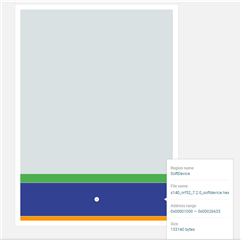1) I am connecting dongle to laptop and selecting the device in nRF Connect App
2) Selected recently generated .hex File for example BLE application code
3) nRF52840 Dongle Product Brief Version 1.1 document specifies Soft Device S140 for this dongle
4) S140 Soft Device is selected in nRF Connect App from the List of all valid Soft Device
5) NRF Connect App produces ERROR and thus unable to flash any Code related to BLE Application
Error : The specified sdReq does not match the current softdevice. Please select a different value
Please let me know how to resolve this issue.