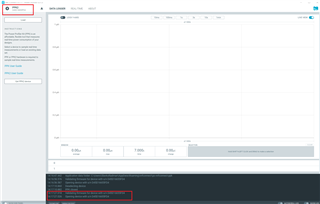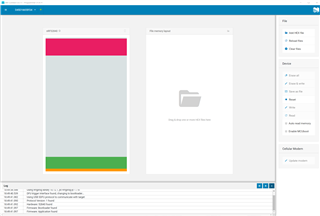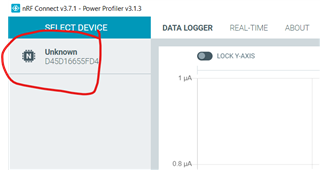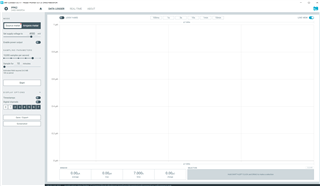I got PPK2, connected it to Windows 10 PC and it is recognized as "nRF Connect USB CDC COM5". LEDs turn on Grenn color but immediately fade out and becomes red and stays like that. nRFConnect's Power Profiler app, allows me to select device "PPK2", but after the selection nothing changes, I don't see the menu with measurement mode selection, start the measurement, etc. The log file shows "Validating firmware...| " Opening device ..." and stops thre.