I'm putting together a prototype using the nRF52 DK and the Adafruit Sharp Memory LCD board. I need to send SPI commands to communicate with the display.
I've installed NRF Connect and Segger Embedded Studio and successfully downloaded Blinky to the nRF52 DK. (SDK 1.17.0 and SES 5.60 on macOS 11.5.2.)
Simple question: How can I take the "blinky" or "minimal" project and add the SPI driver to it?
I've done a day of searching DevZone and the web for answers to my next steps, but so much has changed (for the better) in the nRF world that most of the cookbooks and recipes are out of date. All the samples have moved to use Zephyr, no project includes an sdk_config.h for CMSIS, and Soft Devices do not appear to be used with Zephyr.
Here's a screenshot of the "minimal" project. I'm looking to add a driver for SPI, right below the GPIO library.
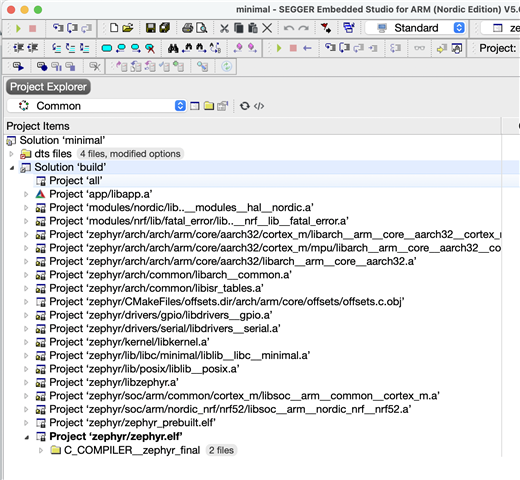
- Note that all the project icons include a lock, and it looks like all files are referenced to their place in the SDK.
- When I select either of the two solutions and right click, the add new project menus are dimmed.
Thanks for your help!
Steve

