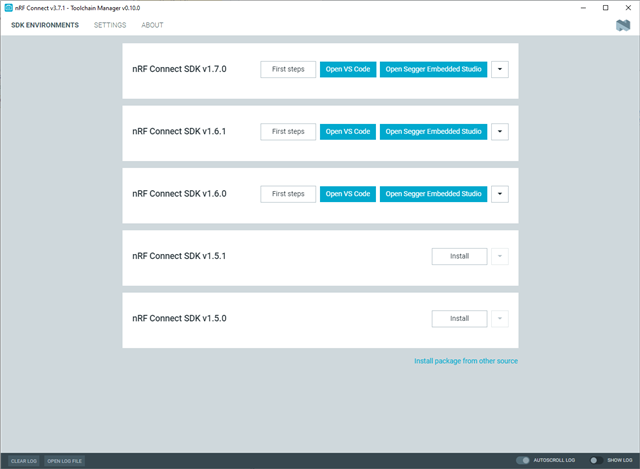I started using nRF Connect for VSCode a couple of days ago on one computer and it has been working great. Now I had to switch to a new computer where I had also just briefly tested the extension with sdk version 1.6.1. I updated the settings for sdk and toolchain to v1.7.0. I was able to build the project, but I wasn't able to see my device in VS Code.
I tried reinstalling the command line tools and tried adding the path to environment variables. This didn't help so I tried updating the toolchain in Toolchain Manager and open VS Code from there.
Toolchain manager checked and installed required extensions and I was also prompted to disable some conflicting extensions when VS Code was opened. Neat!
But now I am not even able to build anymore. I tried first with my application and then with one of your sample applications from v1.7.0.
I get this output when trying to add a build configuration:
Building lte_ble_gateway west build --build-dir c:\v1.7.0\nrf\samples\nrf9160\lte_ble_gateway\build c:\v1.7.0\nrf\samples\nrf9160\lte_ble_gateway --pristine --board nrf9160dk_nrf9160_ns -- -DCMAKE_EXPORT_COMPILE_COMMANDS:BOOL=On -DNCS_TOOLCHAIN_VERSION:STRING="NONE" -DCONFIG_DEBUG_OPTIMIZATIONS=y -DCONFIG_OPENOCD_SUPPORT=y -DOVERLAY_CONFIG:STRING="debug.config.conf" usage: west [-h] [-z ZEPHYR_BASE] [-v] [-V] <command> ... west: error: argument <command>: invalid choice: 'build' (choose from 'init', 'update', 'list', 'manifest', 'diff', 'status', 'forall', 'help', 'config', 'topdir', 'selfupdate') The terminal process terminated with exit code: 2.
If I run west --help I see the "build" option in the list:
$ west --help
usage: west [-h] [-z ZEPHYR_BASE] [-v] [-V] <command> ...
The Zephyr RTOS meta-tool.
optional arguments:
-h, --help get help for west or a command
-z ZEPHYR_BASE, --zephyr-base ZEPHYR_BASE
Override the Zephyr base directory. The default is
the manifest project with path "zephyr".
-v, --verbose Display verbose output. May be given multiple times
to increase verbosity.
-V, --version print the program version and exit
built-in commands for managing git repositories:
init: create a west workspace
update: update projects described in west manifest
list: print information about projects
manifest: manage the west manifest
diff: "git diff" for one or more projects
status: "git status" for one or more projects
forall: run a command in one or more local projects
other built-in commands:
help: get help for west or a command
config: get or set config file values
topdir: print the top level directory of the workspace
extension commands from project manifest (path: nrf):
ncs-loot: list out of tree unreverted NCS patches
ncs-compare: compare upstream manifest with NCS
extension commands from project zephyr (path: zephyr):
completion: display shell completion scripts
boards: display information about supported boards
build: compile a Zephyr application
sign: sign a Zephyr binary for bootloader chain-loading
flash: flash and run a binary on a board
debug: flash and interactively debug a Zephyr application
debugserver: connect to board and launch a debug server
attach: interactively debug a board
zephyr-export: export Zephyr installation as a CMake config
package
spdx: create SPDX bill of materials
Run "west help <command>" for help on each <command>.
I tried building manually with west in the bash terminal and then it tries to use the old version v1.6.1:
$ west build -b nrf9160dk_nrf9160_ns -d build -- west build: generating a build system Including boilerplate (Zephyr base): C:/v1.6.1/zephyr/cmake/app/boilerplate.cmake
Is this the same commands used when I try to add a build configuration with the nrf extension? If so, how can I change it to also use 1.7.0?
If that's not the issue, what could be?
Some relevant entries in settings.json:
{
"kconfig.zephyr.west": "C:\\v1.7.0\\toolchain\\opt\\bin\\Scripts\\west.exe",
"devicetree.zephyr": "C:\\v1.7.0\\zephyr\\",
"nrf-connect.topdir": "c:\\v1.7.0",
"nrf-connect.toolchain.path": "c:\\v1.7.0\\toolchain",
"nrf-connect.west.env": {
"$base": "terminal"
}
}