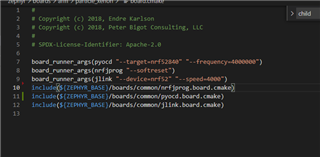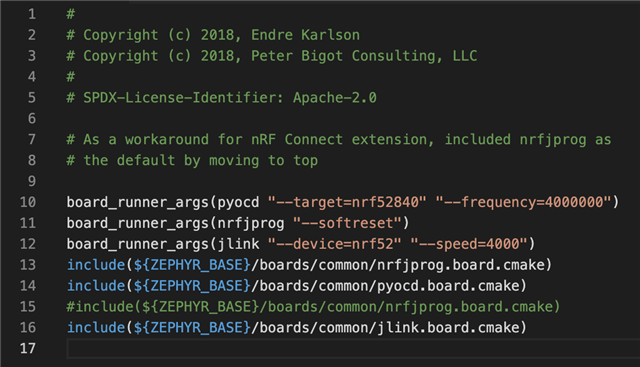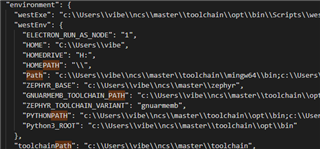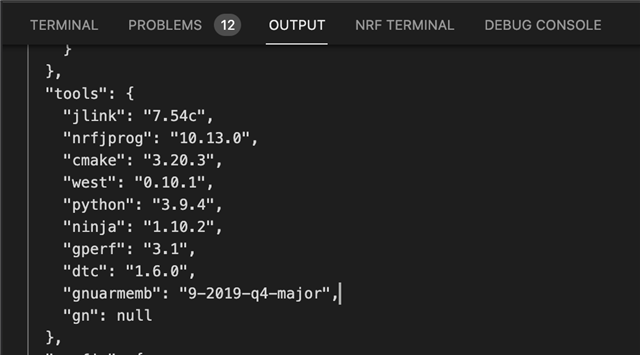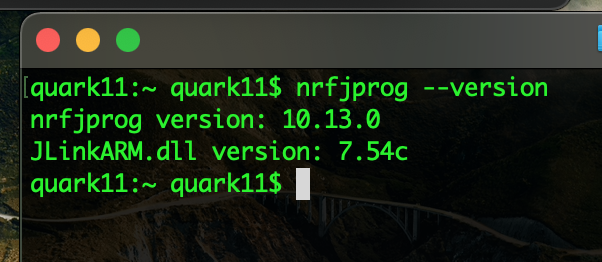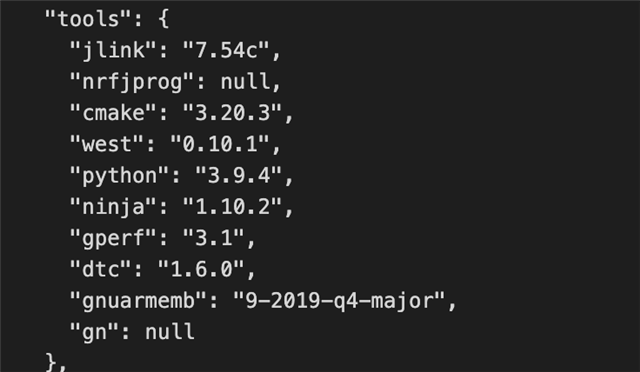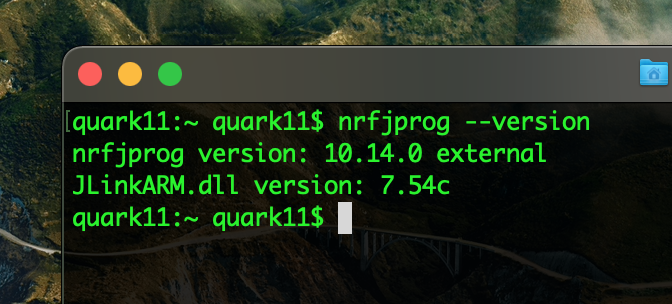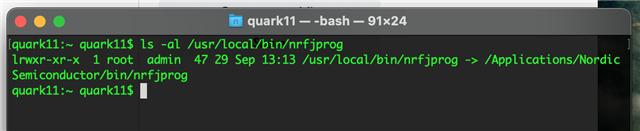Hello,
I'm trying to flash a nRF52840 board (Particle Xenon) with nRF Connect for VSC on macOS.
macOS Big Sur 10.16
Here is my nRF Connect - VS Code environment:
Version: 1.60.2 (Universal)
Commit: 7f6ab5485bbc008386c4386d08766667e155244e
Date: 2021-09-22T11:59:27.195Z
Electron: 13.1.8
Chrome: 91.0.4472.164
Node.js: 14.16.0
V8: 9.1.269.39-electron.0
OS: Darwin x64 20.6.0
I'm using all the latest nRF Connect extensions and nRF Connect v1.70.
nRF52840 with Segger version: J-Link EDU Mini V1 (7.54)
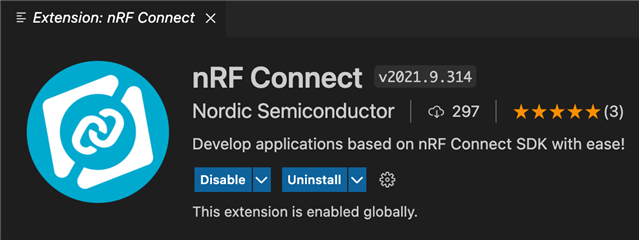
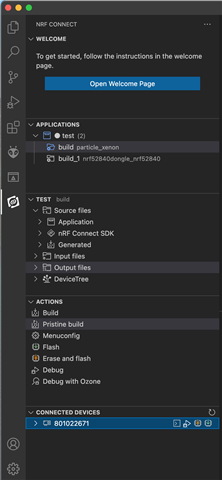
With nRF Connect for VS Code, I'm able to compile and build a simple Blinky application. Also, my connected J-Link EDU Mini and the nRF52840 board attached to the J-Link does appear under the NRF CONNECT | CONNECTED DEVICES tab. However, when I attempt to flash the program, I get the following error message.
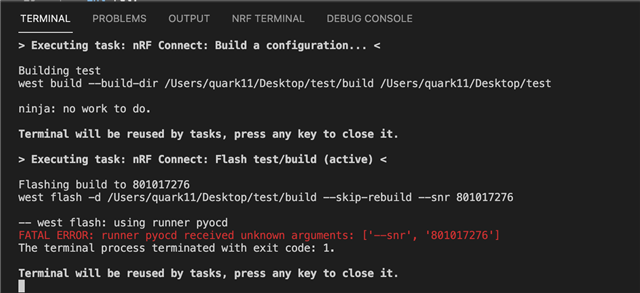
Here are the "tools" entries when the "nRF Connect: Generate Support Information" command is run.
"tools": {
"jlink": "7.54c",
"nrfjprog": null,
"cmake": "3.20.3",
"west": null,
"python": "3.9.4",
"ninja": "1.10.2",
"gperf": "3.1",
"dtc": "1.6.0",
"gnuarmemb": "9-2019-q4-major",
"gn": null
},
In the above entries, I don't know why the "nrfjprog" or "west" doesn't show their versions like the other tools. However, I can view their versions from the macOS terminal.
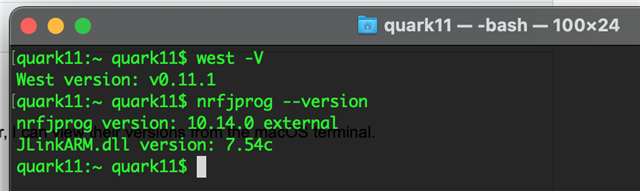
I can use exactly the same connections (i.e J-Link EDU MINI V1 + nRF52840) and flash the same program using PlatformIO from VS Code without any issues, but switching to nRF Connect within VS Code & attempting to flash gives the "FATAL ERROR: runner pyocd received unknown arguments".
I have repeated another installation of nRF Connect v1.70 on macOS 10.13.6. After verifying the nRF Connect v1.70 installation, tools, nRF Connect for VS Code and the blinky example, I get the same the "FATAL ERROR: runner pyocd received unknown arguments" (as in macOS Big Sur 10.16).
Am I missing some configuration setting for nRF Connect for VS Code or is this a bug in the nRF Connect extension?
Please review and let me know what additional information you would like to assist with the issue. I would be glad to assist.
The nRF Connect for VSC looks very promising and I certainly would like to use it. Thank you.
Best Regards,
Ravi Pharma