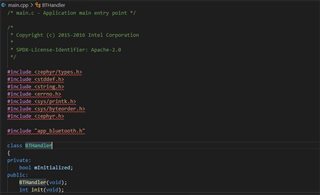Hi,
We are facing some issues in merging c++ file in nCS 1.7.0
we are adding main.cpp in a project and we are copyig everything in main.c and executing the following modifications done in project
1. In "C Library Implementation section" --> Enabled "Newlib C library"
2. In "Sub Systems and OS Services section" --> Enabled "C++ support for the application"
3. In "project build.emProject" (opening in text editor) we're adding desired includes in the main.cpp file we add just as below:
<file file_name="main.cpp">
<configuration
Name="Common"
c_only_additional_options=
c_preprocessor_definitions=
c_system_include_directories=
c_user_include_directories=
code_completion_options=
cpp_only_additional_options=
but we get an error of "bluetooth/bluetooth.h: No such file or directory" it is not picking up .h include, we're excluding main.c from build as we have added main.cpp in project and copied same include directories of main.c in main.cpp in "project build.emProject" file
can you please suggest us if there is anything we can do in merging this cpp file