I have a number of custom projects and boards that were created using SES.
How do I get nRF Connect to see my projects and boars. I have a separate directly structure where all my projects and custom boards reside.
Hello,
As I see it, you want a new option, to browse directly to your own board folder? This is good feedback to us!
In its current form, there's two options for a custom board to pop up in the list:
1. Copy the board into ncs/zephyr/boards/arm directory and reload VSCode (regenerate the project)
2. Use out-of-tree board definitions in your CMakeLists.txt file, as shown here:
Please let me know if you still run into any issues.
Cheers,
Håkon
Thank you. I have tried this and it did not work. VSCODE ignored the out-of-tree settings. I will look again.
I was hoping there would be a hidden setting for this. SES has no issue.
I also have not been able to get the JLINK listing my custom boards for debugging, but I will spend more time on this and let you have feedback.
This is a great product and will make life a lot simpler.
Hi,
fgeldenh said:I also have not been able to get the JLINK listing my custom boards for debugging, but I will spend more time on this and let you have feedback.
Even if you hit the "refresh" button?
Is the debugger recognized by nrfjprog? Can you post the output of "nrfjprog --ids"?
fgeldenh said:Thank you. I have tried this and it did not work. VSCODE ignored the out-of-tree settings. I will look again.
My apologies, it seems that my local test setup fooled me. You are 100 % correct, it does not pick up the BOARD_ROOT defined in CMakeLists.txt. Clear bug from our side! Will report this internally.
fgeldenh said:This is a great product and will make life a lot simpler.
I'm really glad to hear that you like it, and also want to thank you for taking the time to report short-comings back to us, so that we can improve our delivery!
Kind regards,
Håkon
Hi - There is another issue that is quite serious.It is not possible to create a new project unless one first uses SES to create the project and then only if it falls within the directory tree of the SDK can one clone it using create new application from sample. Then, only if the board is in the SDK tree can one configure the application.
This means that each time one has to update the SDK, then one would have to first back up own projects as they may get overwritten.
As it is now, I believe that the tool, although great is only useful for experimenting with SDK samples using boards supported by the SDK.
I would give more feedback if it was possible to actually run one of my projects.
Hi again,
Quick update. In settings (CTRL+, or File-> Preferences-> Settings), you can search for "nrf-connect", you can define the BOARD_ROOT manually:
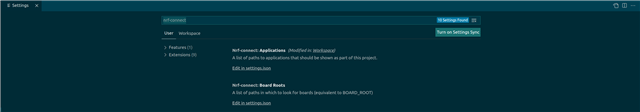
Where you then can edit your settings.json and add the path to your project (where folder structure boards/arm/my_custom_board is present):
"nrf-connect.boardRoots": [ "c:\\Users\\myuser\\ncs\\my_out_of_tree_project", ]
Kind regards,
Håkon