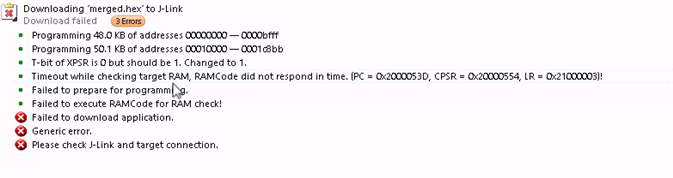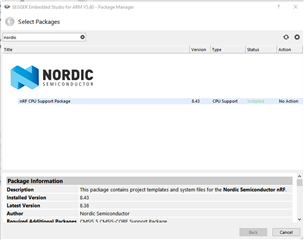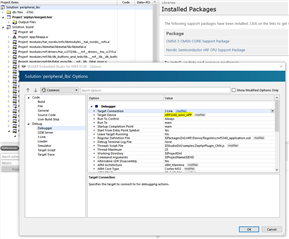Trying to flash firmware to nRF5340 cpuapp core with a sample from nRF connect sdk 1.6.1. I'm able to flash it to a PCA10095 dev kit. With EVM-BT40-V1 from Fanstel, I can erase all the cores and flash firmware to cpunet core. However, flashing firmware to cpuapp core results in the following error: